Jove
Experienced Member
XTP vs AT images shouldn't matter regarding performance. Or were you referring to running an 8-bit controller in a machine with 16-bit bus?
8 bit controller on a 16 bit bus.
XTP vs AT images shouldn't matter regarding performance. Or were you referring to running an 8-bit controller in a machine with 16-bit bus?
A CHS Translation *Bug* ??r606 is out!
Thank you *Pickle* for providing the BIOSDRVS output that lead to the discovery of the CHS translation bug!
Please note that this revision involves changing the CHS translation for some drives - affected drives must be repartitioned and reformatted after upgrading to this revision of XUB! See the link for more info!
A CHS Translation *Bug* ??
Now i gotta remember to manually set the " CHS Translation Mode " to LBA, Otherwise i get the "Missing operating system" error.
No big deal, The CF cards i use in my XT's support LBA, I use a much newer / faster system to set my CF cards up.
Could this 'bug' be responsible for disk content over >8GB being inaccessible? This is using a r605 ide_386l image on a 3c509b.
I've got some CF cards and modern hard drives all over 8gb that I am trying to partition and format with Win98se or PC-dos 7.1 fat32 (and they do so just fine) but fail at accessing any content I drop on to them over ~8gb...
But connect them back up to a modern pc and all the content and files are there.
No, this bug affects only small drives with 1024 cylinders or less. So basically drives with sizes up to 504 MiB or 528 MB. MS-DOS 6.22 and older versions has a drive size limit at about 8 GB. So which version of DOS are you using?
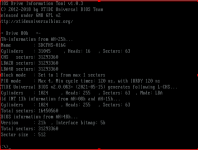
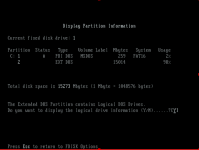

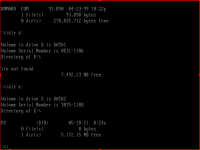
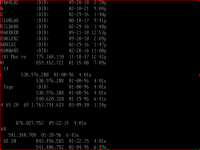
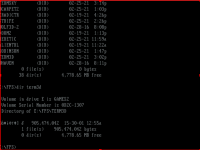
I did a little experiment, I used 2 identical CF cards, 1 was setup using CHS and the other LBA and both had a full install of DOS 6.22, The disk space loss was negligible a little over 1Mb, I noticed no difference in speed, I ran IOTEST on both cards and got very similar results just a few Kb/s either way.Yeah, forcing the translation mode to use LBA can be used if you want to avoid repartitioning and reformatting the drives. The downside of using LBA is that you might lose a bit of disk space due to rounding because of the translation. The translation also makes disk accesses a bit slower (not sure how much slower, though).
Thanks for testing! Yeah, I mentioned this just as an FYI, it won't make much of a difference either way.I did a little experiment, I used 2 identical CF cards, 1 was setup using CHS and the other LBA and both had a full install of DOS 6.22, The disk space loss was negligible a little over 1Mb, I noticed no difference in speed, I ran IOTEST on both cards and got very similar results just a few Kb/s either way.
I'm curious, With XUB r606 CHS Translation mode set to " AUTO ", The cf card setup with CHS parameters Boots perfectly fine But i have to manually set the translation mode to LBA for the other cf card for it to work, So " auto " is not really "Auto", ie: it's not detecting the access mode of the already setup CF card. ?
That makes sense, "Biosdrvs" reports the correct *Manufacture specific* CHS Values for the CF cards, A bit weird that Phoenix and Award seem's to default to LBA for the same cards, But i can easily remedy that.Auto in this context means "let the BIOS decide" (which it does based on information in the IDENTIFY DEVICE response), as opposed to the user forcing a translation mode, not autodetecting the currently used translation mode - that would require reading the disk and identifying the file system, then try to analyse it in order to determine the CHS translation used. Not something a BIOS can do, at least not a BIOS that's supposed to fit in an 8 KB ROM.
Ah i see, I see it's also missing from r613 though it builds fine locally.
Is 370h correct or should it be 376h?
Have you tried running 'Auto Configure' in XTIDECFG (with a drive connected)? If the control block address is at the usual address for standard 16-bit IDE controllers then it should be detected at 370h. The only port used in the control block is at offset 6 which is likely why the references you found says 376h.
So my bet is on 370h.
If I boot the system with no CF card inserted then the XUB boot messages for Master and Slave do not say "not found" but are blank.
Master at 170h:
Slave at 170h:
The system then boots automatically from the MFM drive successfully.
If I run biosdrvs.com it lists 3 drives rather than just the MFM drive.
