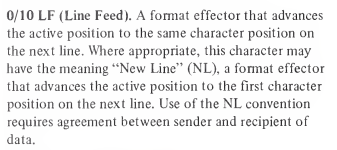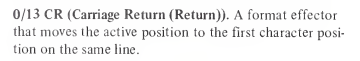Divarin
Veteran Member
As stated before, that's the expected behavior. A CR immediately after another CR is a wasted byte because once you do the carriage return, doing it again doesn't change the state of the terminal. (Generating delays for electro-mechanical devices are a different discussion.)
If your program is doing something on the second CR that visibly changes the state of the terminal, well, that's a bug for you to fix.
What would you expect to see if two CRs were shown? What does a CR control code do?
Yeah I think it finally got through my thick skull. On the Commodore CR does both carriage return and newline. So that's fine for PETSCII mode but for ASCII mode I need to change it so that it basically ignores CRs and interprets LFs as CRs instead.