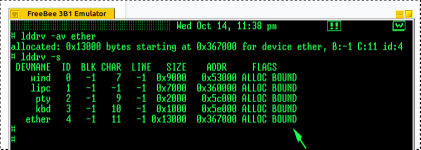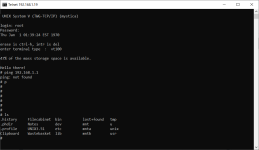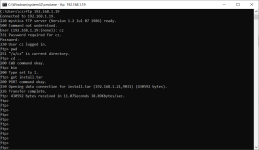Nice, that’s great you got it working! I haven’t seen one running for real before.
Oh do you have one of the serial expansion cards with no RAM? Apparently it is possible to populate them with A LOT of soldering.
Regarding 19200 on the serial port, i can’t get a straight answer on how possible that is. I’ve read you need to hex edit a file which I tried doing but wasn’t able to get 19200 working. Maybe needs hardware flow control to work properly? But I’ve also read there were issues/bugs with hardware flow control. So not sure what the magic combo is to get 19200 working.