tezza
Veteran Member
Hi,
Still working on getting this platinum 100% working. It is working but it has issues. The issue seems to be related to expanded (above 64k) memory and the possibly the 80 column mode. Here are the facts...
When Prodos 1.1 boots, it puts a string of "SSSSSS" where the white graphic lines in the display should be (see pic). Switching to 80 column display doesn't work but instead throws you into the monitor program.
This is what it looks like as it boots..
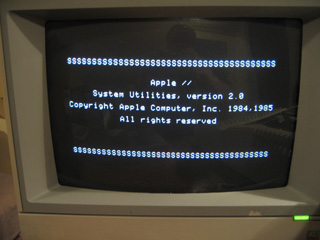
This is what is should look like...

The final menu screen is also messed up, with SSSSs being where the white graphic line should be.
Sounds like the 80 column, 126k Card in slot zero (the Aux slot), right? Or maybe the video IC? But consider this...
A theory? Could it be badly oxidised connectors in the card 0 slot (this is part of the "haybarn" haul after all)? Certainly each connecting strip has a very black stripe of oxidation running down it (but then the slot in the good platinum looks similar). I tried to buff these up a bit with some fine sandpaper but that didn't make any difference. However, I did freshen up the connectors on the card itself in this way.
This weekend I'll get hold of some of that gel Dwight suggested for just this kind of problem (it should fix my ZX-81 expansion pack issue too).
Anyone got any other ideas or alternate theories? Or any other diagnostic tests I could do?
Tez
Still working on getting this platinum 100% working. It is working but it has issues. The issue seems to be related to expanded (above 64k) memory and the possibly the 80 column mode. Here are the facts...
When Prodos 1.1 boots, it puts a string of "SSSSSS" where the white graphic lines in the display should be (see pic). Switching to 80 column display doesn't work but instead throws you into the monitor program.
This is what it looks like as it boots..
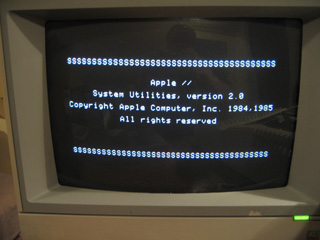
This is what is should look like...

The final menu screen is also messed up, with SSSSs being where the white graphic line should be.
Sounds like the 80 column, 126k Card in slot zero (the Aux slot), right? Or maybe the video IC? But consider this...
- Swapping the card with a perfectly good one from my other platinum board exibits the same symptom (so it's not the card)
- Substituting all the socketed ICs in the system doesn't fix the problem
- The computer will autoboot standard (64k) Apple games (like Apple Panic) and play them perfectly ok. The graphics below 64k appear fine.
A theory? Could it be badly oxidised connectors in the card 0 slot (this is part of the "haybarn" haul after all)? Certainly each connecting strip has a very black stripe of oxidation running down it (but then the slot in the good platinum looks similar). I tried to buff these up a bit with some fine sandpaper but that didn't make any difference. However, I did freshen up the connectors on the card itself in this way.
This weekend I'll get hold of some of that gel Dwight suggested for just this kind of problem (it should fix my ZX-81 expansion pack issue too).
Anyone got any other ideas or alternate theories? Or any other diagnostic tests I could do?
Tez
Last edited:
