I've not messed with this much, so I need some help.
I tried to locate an ANSI.SYS and ended up borking my system (I can get a boot disk and fix it soon enough).. The reason for this, is that I wanted to try to use the mode command to change screen modes.
Perhaps this is, or is not, necessary to solve my root problem though.
I have a PCI card with composite output (as well as a few others) and I want to use my DOS box with my Commodore monitor (I don't have a Commodore to use it with, lol..). This much works fine, but since the monitor's screen is so rounded, bits of text get cut off. As well, since the display was designed for the larger fonts of the Commodore 64, the text appears blurred.
I want to change screen modes to something with a C64-size or roundabout font, and I'd like to pad the screen. In case I'm not clear what I mean by "pad", it's something the Commodore itself actually did, avoiding this problem (note the border around the screen contents themselves).
You can see it in this picture:
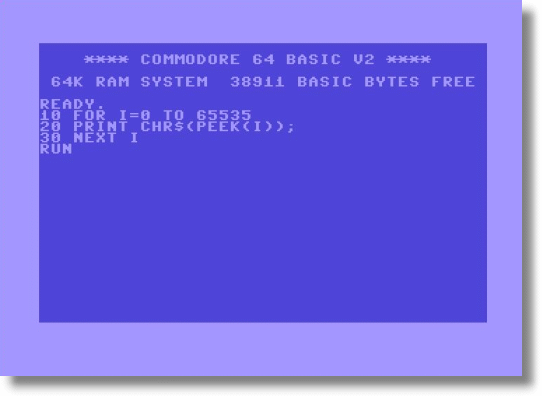
As for the font/screen modes, I know this is possible with some small programs available on the internet, which I am currently unable to locate again.. :/
I know that ANSI.SYS and mode.com can be used to achieve this effect as well, so if anyone has a tutorial on this, and/or download for ANSI.SYS I'd appreciate that.
I tried to locate an ANSI.SYS and ended up borking my system (I can get a boot disk and fix it soon enough).. The reason for this, is that I wanted to try to use the mode command to change screen modes.
Perhaps this is, or is not, necessary to solve my root problem though.
I have a PCI card with composite output (as well as a few others) and I want to use my DOS box with my Commodore monitor (I don't have a Commodore to use it with, lol..). This much works fine, but since the monitor's screen is so rounded, bits of text get cut off. As well, since the display was designed for the larger fonts of the Commodore 64, the text appears blurred.
I want to change screen modes to something with a C64-size or roundabout font, and I'd like to pad the screen. In case I'm not clear what I mean by "pad", it's something the Commodore itself actually did, avoiding this problem (note the border around the screen contents themselves).
You can see it in this picture:
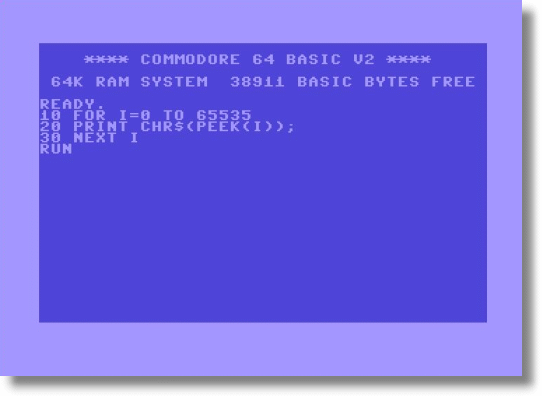
As for the font/screen modes, I know this is possible with some small programs available on the internet, which I am currently unable to locate again.. :/
I know that ANSI.SYS and mode.com can be used to achieve this effect as well, so if anyone has a tutorial on this, and/or download for ANSI.SYS I'd appreciate that.
