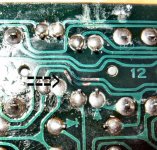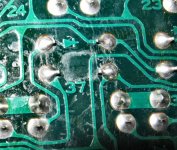I will do so and report back after I do some exploritory surgery.
cgrape2
Ok,opened it up and looked for broken traces(Nope,they all look good on the underside),Check Connector for Keyboard and clean pins(Did it,no help)I did try shorting the soldered connection for the dead keys and that didn't work.It did work for keys that tested good.
I guess what's next is prying off the key caps and looking to see if there are traces on the top of the board as well.
Don't bother; nothing to see and you might break a keystem.
The most common problem is a cracked pcb; there's a support spacer in the middle and if the keyboard gets squashed hard enough it will bend around that spacer; as it happens the trace in question here is right beside that spacer.
Your problem is with the KR6 line. On the edge of the keyboard are the wires going to the main board, numbered 1 to 20; KR6 is number 18. Get a short piece of wire and while in TEXT short out pin 18 to each of pins 1 to 6; you should get mju.7<
If you do, then it is almost certainly a cracked pcb; follow the trace from pin 18 to the various switches and somewhere along the way there will be a break; use an ohmmeter if you have one (disconnect the keyboard first). Once you've found it, scrape away the paint on either side and bridge the break with a short piece of thin wire, or jumper between the last switch before the break to the first one after.
If you don't get any characters typed when you short pin 18 to 1-6 I'm afraid it's bad news.
Check for continuity between pin 18 of the keyboard and pin 13 of M15 on the main board in case it's the cable or a problem on the main pcb, but that's pretty unlikely. The two chips that read the keyboard are M15 (40H244) and M25 (81C55).
But my money's on a cracked keyboard pcb.
While you're at it, what's the part number of your system ROM (M12)?
Good luck!
mike
PS: When following the trace, note that each keyswitch has 4 pins; two are the switch itself and the other two are just a straight jumper not connected to the switch at all, and the traces go through several of these 'jumpers' on the way to the 'real' switches. Except for the function keys, the switch contacts are a little wider apart and thinner than the 'jumpers'.