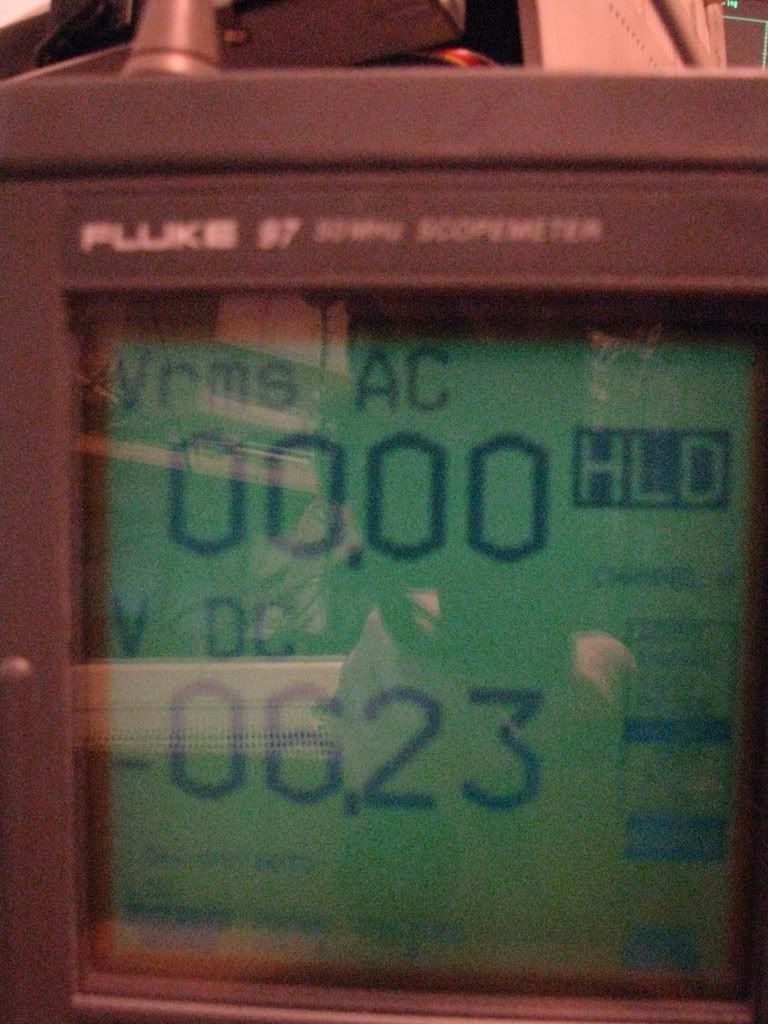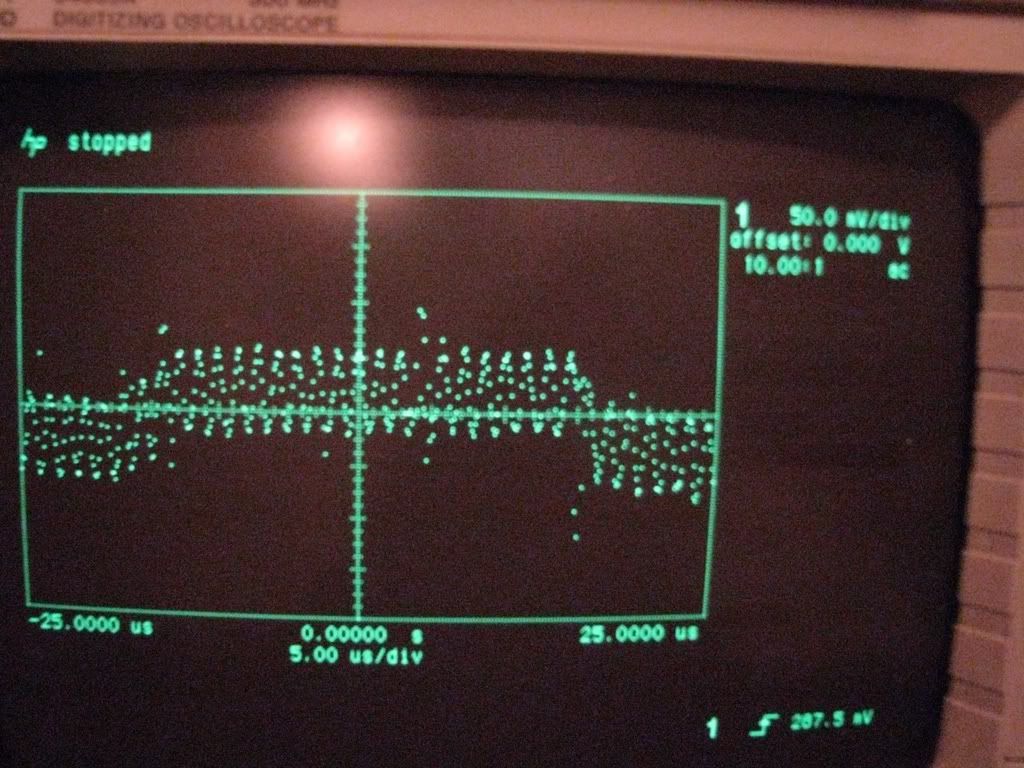heater
heater
Floppies_only said...instead of trying something that you aren't sure of to try to fix it
That's how you learn. Besides, somewhere in the thread it was suggested that if the heater winding proves to be shot, then at least you can take a stab at putting together a PWS for the heater.
Feeding high-frequency to the heater gains you nothing. It's just cheaper that way. Actually, because the heater is so close to the cathode, you don't really want anything in there that isn't part of the cathode signal. Some stuff you can get away with due to the persistence of the phosphor, though. (Look at the cathode signal of a color NTSC signal in an old B/W set)
nige the hippy said...it's really rare for the heater winding to go, as it's thick wire
You're absolutely right, nige. Unfortunately, since the wire is so thick, the joint between the wire and the pin at the base of the flyback can be somewhat sensitive to shock.
That's often the cause of transformers opening up as well, it's not the windings( unless there's a non-resettable thermal fuse in there), it's the connection from the windings to the pins. If it's a short, it's the windings. An open, it's usually a connection of sorts.
For tubes, DC heating is actually the least stressful. If you're paranoid about tube circuitry, you actually use a circuit that ramps up heater voltage gradually, and then cuts in anode & grid voltages. Or you run the heater a bit under spec. Or... , Well, I guess I should try not to get too side-tracked...
I'll be pulling a 5154 apart this weekend and will post the voltages, and maybe even a waveform or two.
Good job on improvising the heater PSU, by the way.
Oh, before I post, the lack of sharpness might also be a focusing problem, did you check that ?
patscc