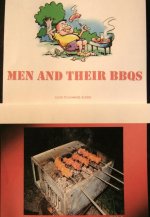Upcoming Events:
- VCF South West - June 14 - 16, Davidson-Gundy Alumni Center at University of Texas at Dallas
- VCF West - Aug 2 - 3, Computer History Museum, Mountain View, CA
- VCF Midwest - Sept 7 - 8 2024, Schaumburg, IL
- VCF SoCal - Mid February 2025, Location TBD, Southern CA
- VCF East - April 2025, Infoage Museum, Wall NJ
-
Please review our updated Terms and Rules here
You are using an out of date browser. It may not display this or other websites correctly.
You should upgrade or use an alternative browser.
You should upgrade or use an alternative browser.
Computer as barbecue !
- Thread starter GADFRAN
- Start date
GADFRAN
Experienced Member
What I found to add an attachment - please correct if any errors or a better way -
1] Must post a "new" thread - not just "reply" to a thread - attachment option is available for only "new" thread, not "reply"
2] Select access files
3] Select basic upload
4] Select Browse - to find what file you want to attach - in this case a jpeg photo
5] Select it
6] Select upload
7] Scroll down in the "new" thread window and will see "attachments" and under that "manage attachments"
and it is there
8] Add your text to the "new" thread window, review it before posting and then post it.
Maybe we should have on this site a section for "newbies" and those who are experienced on the site but
have not used certain functions - some brief directions on certain functions to assist them in better
using this site.
Hope this helps some in a similar situation like I was.
Frank
1] Must post a "new" thread - not just "reply" to a thread - attachment option is available for only "new" thread, not "reply"
2] Select access files
3] Select basic upload
4] Select Browse - to find what file you want to attach - in this case a jpeg photo
5] Select it
6] Select upload
7] Scroll down in the "new" thread window and will see "attachments" and under that "manage attachments"
and it is there
8] Add your text to the "new" thread window, review it before posting and then post it.
Maybe we should have on this site a section for "newbies" and those who are experienced on the site but
have not used certain functions - some brief directions on certain functions to assist them in better
using this site.
Hope this helps some in a similar situation like I was.
Frank
carlsson
Veteran Member
To me it looks like a standard PC AT compatible minitower? I'm not sure about the spacing on the side of the expansion slots, but I would not be surprised if it came from a regular 486 or early Pentium system.
Ole Juul
Veteran Member
Well I don't know what you've done, but when I mouse over the image it disappears. Anyway, I suggest hosting images elsewhere because people have to log in to see the attachments here. I use photobucket, but there are many other free places.
tezza
Veteran Member
To me it looks like a standard PC AT compatible minitower? I'm not sure about the spacing on the side of the expansion slots, but I would not be surprised if it came from a regular 486 or early Pentium system.
Yes, that would be my feeling too. A tower laid on its side.
Tez
Lorne
Veteran Member
What I found to add an attachment - please correct if any errors or a better way -
1] Must post a "new" thread - not just "reply" to a thread - attachment option is available for only "new" thread, not "reply"
2] Select access files
3] Select basic upload
4] Select Browse - to find what file you want to attach - in this case a jpeg photo
5] Select it
6] Select upload
7] Scroll down in the "new" thread window and will see "attachments" and under that "manage attachments"
and it is there
8] Add your text to the "new" thread window, review it before posting and then post it.
Frank
1) Wrong. See, I just replied and made an attachment:

I clicked on the paperclip that indicates attachments.
Clicked on Add Files, then on Select Files, found the file and clicked Upload Files, and then Insert Inline.
Takes a bit of getting used to, but once you get it, it's a piece of cake.
GADFRAN
Experienced Member
Thanks !
But where is "paperclip" ? It is not on " my " tool bar when I click on "quick reply" - only insert link, image, video, usual, etc.
Don't like to waste time with things that do not work - life is too short.
Frank
But where is "paperclip" ? It is not on " my " tool bar when I click on "quick reply" - only insert link, image, video, usual, etc.
Don't like to waste time with things that do not work - life is too short.
Frank
Ole Juul
Veteran Member
Thanks !
But where is "paperclip" ? It is not on " my " tool bar when I click on "quick reply" - only insert link, image, video, usual, etc.
Don't like to waste time with things that do not work - life is too short.
I agree, that life is too short. That is why I suggested hosting elsewhere, it's both easy and saves a lot of time for the people viewing the post. You'll notice that most others here do it that way - that's why you can see their images without having to log in and root around hoping to find what you're looking for.
To post an image I click the little icon that says "Insert Image" (when you mouseover it) and paste in the url from Photobucket to get this:

Lorne
Veteran Member
Thanks !
But where is "paperclip" ? It is not on " my " tool bar when I click on "quick reply" - only insert link, image, video, usual, etc.
Frank
I get the paper clip when I click on Go Advanced instead of Quick Reply.
I agree that life is too short, but a click on advanced instead of quick, doesn't use up much time