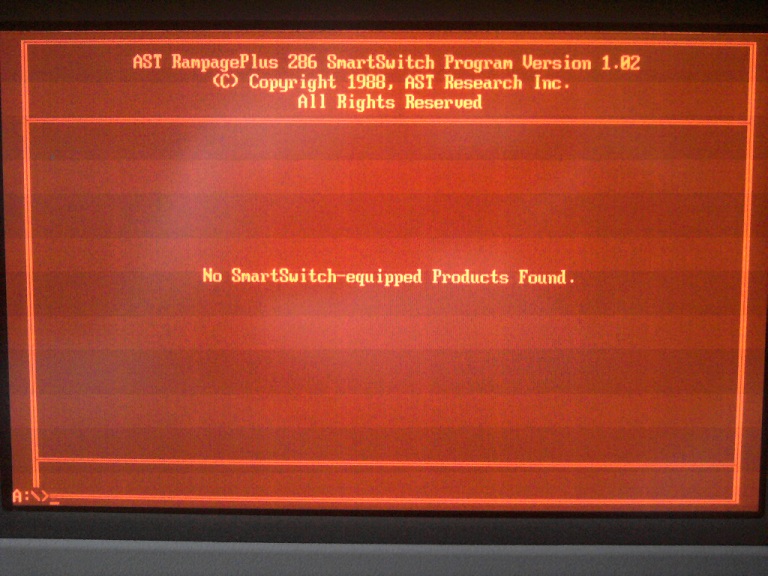RWallmow
Veteran Member
I have an AST SIXPAK 286 I am not able to get it to recognize more than 2mb ram, even when populated to 4mb, and config jumpers set for 4mb (same jumper positions for 2 or 4mb per link above). Anyone have any ideas, does it need software to config ram maybe?
Last edited: