I hated having to type the time in EVERY time on boot up on my 8086 Compaq Deskpro so this is how I fixed it . 
Pic of my autoexec.bat

Batch file to configure DHCP.
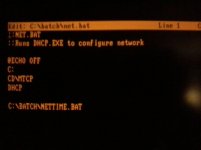
Batch file called from within first batch file to connect to a internet time server.

Booting up with XTide

Testing the 2 mb memory card and then loading the packet driver and TCP software.

Pic of my autoexec.bat

Batch file to configure DHCP.
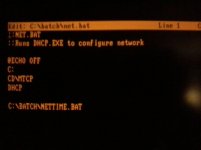
Batch file called from within first batch file to connect to a internet time server.

Booting up with XTide

Testing the 2 mb memory card and then loading the packet driver and TCP software.

Last edited:





