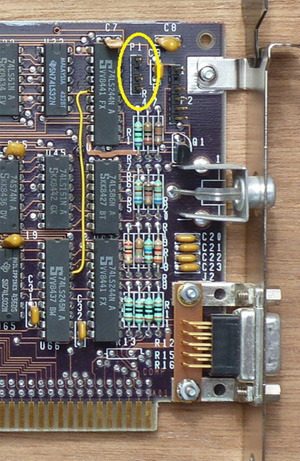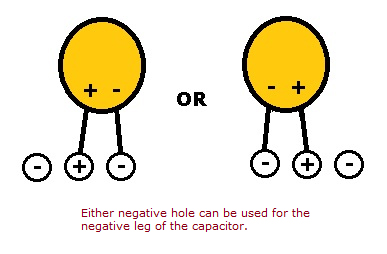modem7
10k Member
You didn't confirm that all expansion cards have been removed from the motherboard. I'll assume that they are removed.I checked all the capacitors, and all of them gave a reading on the outside legs, but C58 did on all 3 legs. Does this mean it's shorted?
It sounds like you did resistance checks on the actual capacitors. Your measurement results don't mean that C58 is shorted, because if C57 (being in parallel) is shorted instead of C58, you'd see the same results. It tells us that there is a short on the -12V line, and because C57 and C58 are the only motherboard devices on the line, one (or possibly both) are short circuit. C58 being of the troublesome tantalum type is highly suspect. Try removing it (by desolder, or clip it off) and then see if your problem has gone.