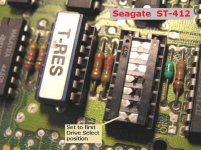SteveMarg
Experienced Member
Hi there.
I have an IBM 5161 Expansion Unit. I am trying to use an IBM 1501492 HDD controller with 2 ST-412s and I am unable to low level format either drive. Sometimes, the controller only sees one HD.
There are no switches or settings on the card, but is there something I should be setting on the HDs? Is there something I could be doing wrong with the cabling?
I have tried both the SpeedStor and Advanced Diagnostics methods to low level format, and have been unsuccessful.
I would appreciate any help. I'm still new to vintage computers (up until a few months ago, vintage for me was 2001) :D
Thanks,
Steve
I have an IBM 5161 Expansion Unit. I am trying to use an IBM 1501492 HDD controller with 2 ST-412s and I am unable to low level format either drive. Sometimes, the controller only sees one HD.
There are no switches or settings on the card, but is there something I should be setting on the HDs? Is there something I could be doing wrong with the cabling?
I have tried both the SpeedStor and Advanced Diagnostics methods to low level format, and have been unsuccessful.
I would appreciate any help. I'm still new to vintage computers (up until a few months ago, vintage for me was 2001) :D
Thanks,
Steve