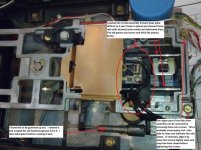PCFreek
Experienced Member
I have been resurrecting a 1985 IBM 5150. I have all 640k RAM going and get no errors on startup (yippee) and have verified it reads all RAM using Basic commands. I have no moved along to my next problem: The machine will not boot from a DOS disk or any disk.
Configuration:
Hard disk in left bay, floppy in right bay
SW1: 1 off, 7 and 8 on
I have lubricated the FDD slides as seen elsewhere in this forum as the floppy was quite stuck to the rails upon inspection.
Upon power up (takes about a minute), it accesses the drives and I get a single beep before Basic comes up. No errors.
I have swapped the drives (HDD on right, FDD on left) and upon power up, it accesses neither drive I get a single beep and a 601 error.
So then I tried SW1: 1off, 7 off, 8 on (as I am unsure if the HDD counts in the floppy drive count) and it behaves as follows:
Initially got "boot disk failure" or a "non-system disk... strike any key" message and it could obviously tell if I had a system disk in the drive.
After many control/alt/deletes and swapping between the 2 DOS disks that I have, I now get a ""Bad or missing command interpreter" message after a 30 second FDD access time.
I think I am on the right track, but this is as far as I can get. Any ideas? I have tried searching the threads, but the search engine returns a LOT of results that are not relevant.
I have swapped in another FDD controller card and it behaves exactly the same as above with either card
UPDATE: Now I am back to just "boot disk failure". Of interest, the HDD and FDD are always accessed simultaneously after a control/alt/delete. sometimes, the HDD light is on bright and solid while the FDD is being accessed... other times, the HDD lights is dimmer and blinks once every second or two while the FDD is being accessed.
Configuration:
Hard disk in left bay, floppy in right bay
SW1: 1 off, 7 and 8 on
I have lubricated the FDD slides as seen elsewhere in this forum as the floppy was quite stuck to the rails upon inspection.
Upon power up (takes about a minute), it accesses the drives and I get a single beep before Basic comes up. No errors.
I have swapped the drives (HDD on right, FDD on left) and upon power up, it accesses neither drive I get a single beep and a 601 error.
So then I tried SW1: 1off, 7 off, 8 on (as I am unsure if the HDD counts in the floppy drive count) and it behaves as follows:
Initially got "boot disk failure" or a "non-system disk... strike any key" message and it could obviously tell if I had a system disk in the drive.
After many control/alt/deletes and swapping between the 2 DOS disks that I have, I now get a ""Bad or missing command interpreter" message after a 30 second FDD access time.
I think I am on the right track, but this is as far as I can get. Any ideas? I have tried searching the threads, but the search engine returns a LOT of results that are not relevant.
I have swapped in another FDD controller card and it behaves exactly the same as above with either card
UPDATE: Now I am back to just "boot disk failure". Of interest, the HDD and FDD are always accessed simultaneously after a control/alt/delete. sometimes, the HDD light is on bright and solid while the FDD is being accessed... other times, the HDD lights is dimmer and blinks once every second or two while the FDD is being accessed.
Last edited: