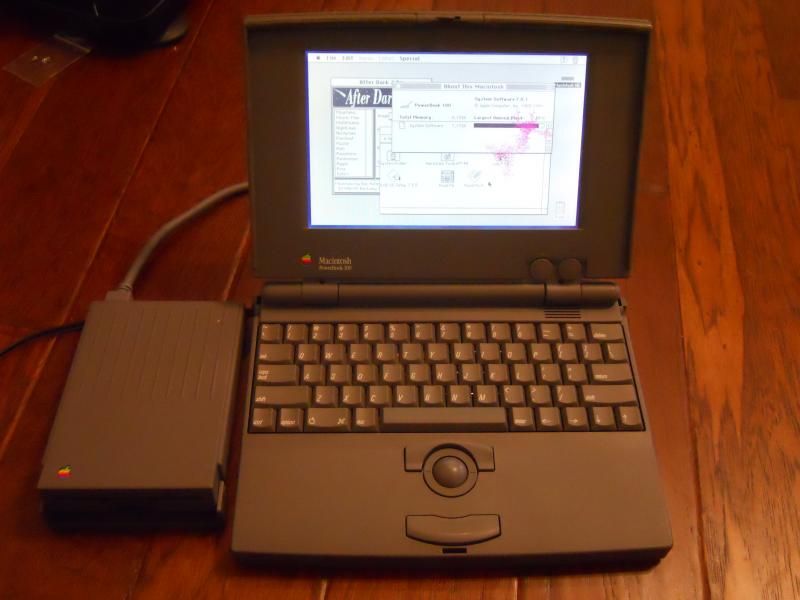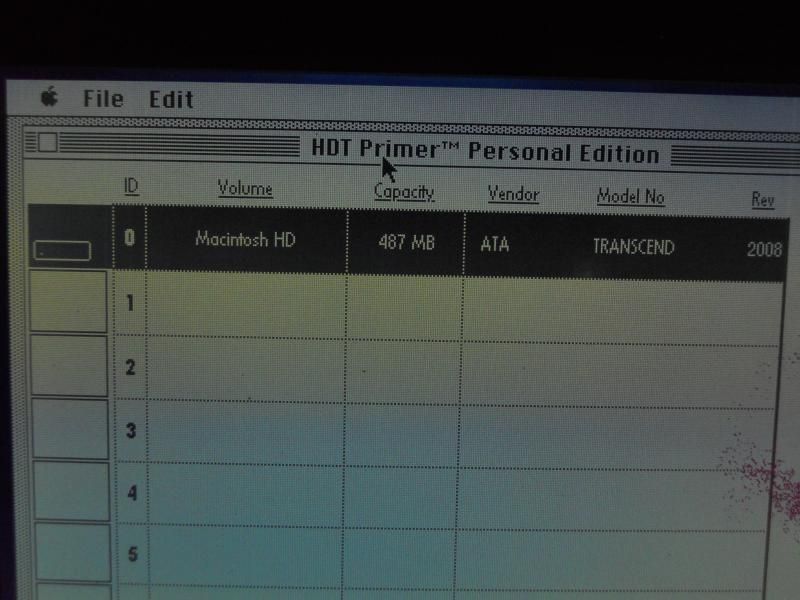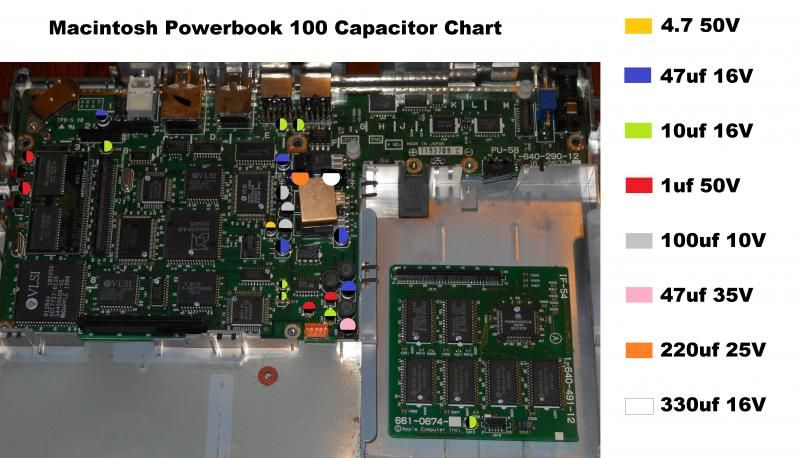I have a feeling that the 2.5" 500 MB Toshiba drive I have is still good, but I think i'll shuffle it on to another project (Sharp X68000 XVI Compact!).
Well, it took almost a month, and many hours of frustration, but aside from the screen this Powerbook is finished!
I'll write up a summary of the work that was performed before letting this thread sink into internet oblivion. I'll exclude the work that was required after the laptop was initially smashed in transit.
Work Performed:
Disassembled unit, and replaced all capacitors using Nichicon 105C electrolytic. Cleaned motherboard. Tested. Resolved blank screen issue.
Removed original 20 MB Conner HDD and installed Powermonster II SCSI to CF converter + Transcend 512 MB 80x CF card. After many hours of troubleshooting, the SCSI ribbon cable was determined to be bad. Tested all connections on old SCSI cable with multimeter and 2 leads were not bridged. Replaced cable and drive was recognized and formatted by Lido 7. Original System 7.0.1 disks used to re-install OS.
Replaced PRAM batteries and removed internal switch (in battery compartment) that diverts power to PRAM to the main battery (which is dead).
Work to be performed
Replace screen + replace screen capacitors! Current screen has a nasty delamination scar!
Remove battery from outer plastic battery case, essentially creating a blank that fills the battery compartment. Other ideas include removing the cosmetic end-cap on the battery itself and permanently gluing it to the shell.
Play around with the spare processor card I have, including clocking the CPU to 20 MHz and beyond!?
Helpful Info
Link to seller that sells the Powermonster II SCSI to CF converter.
 .
.