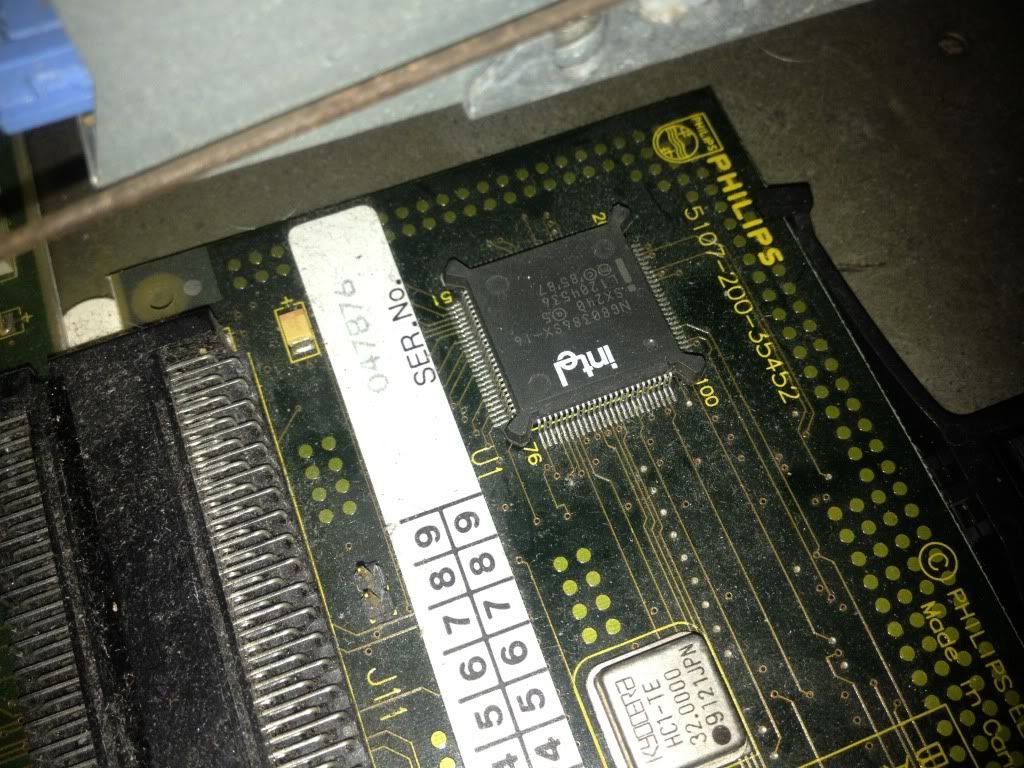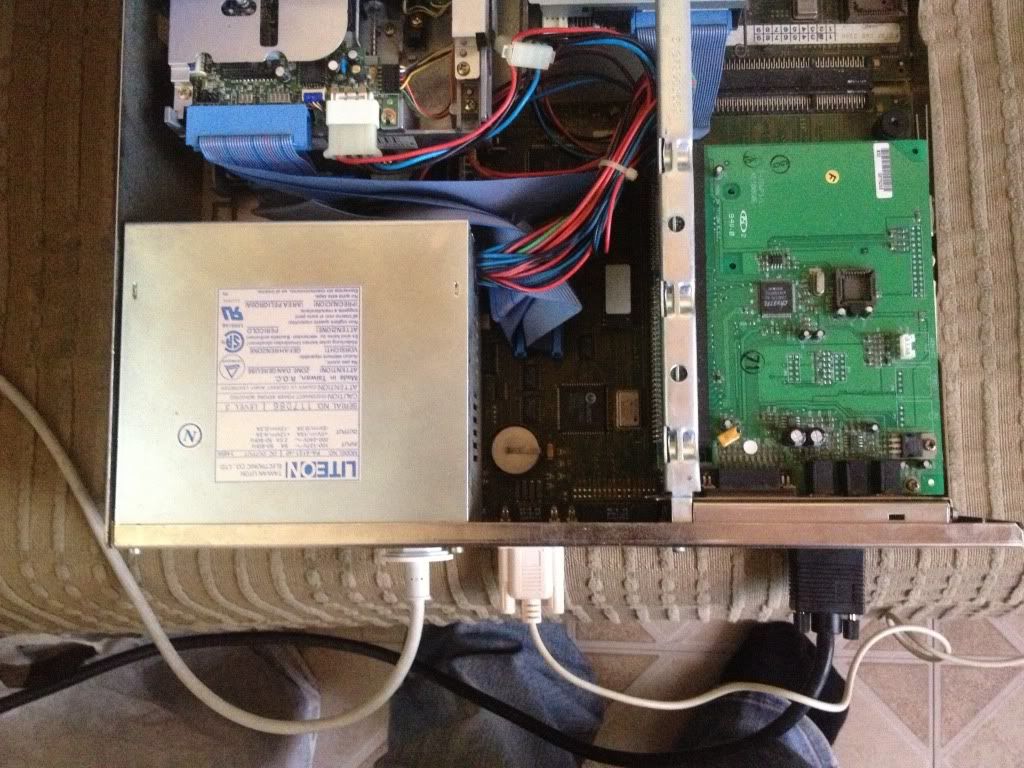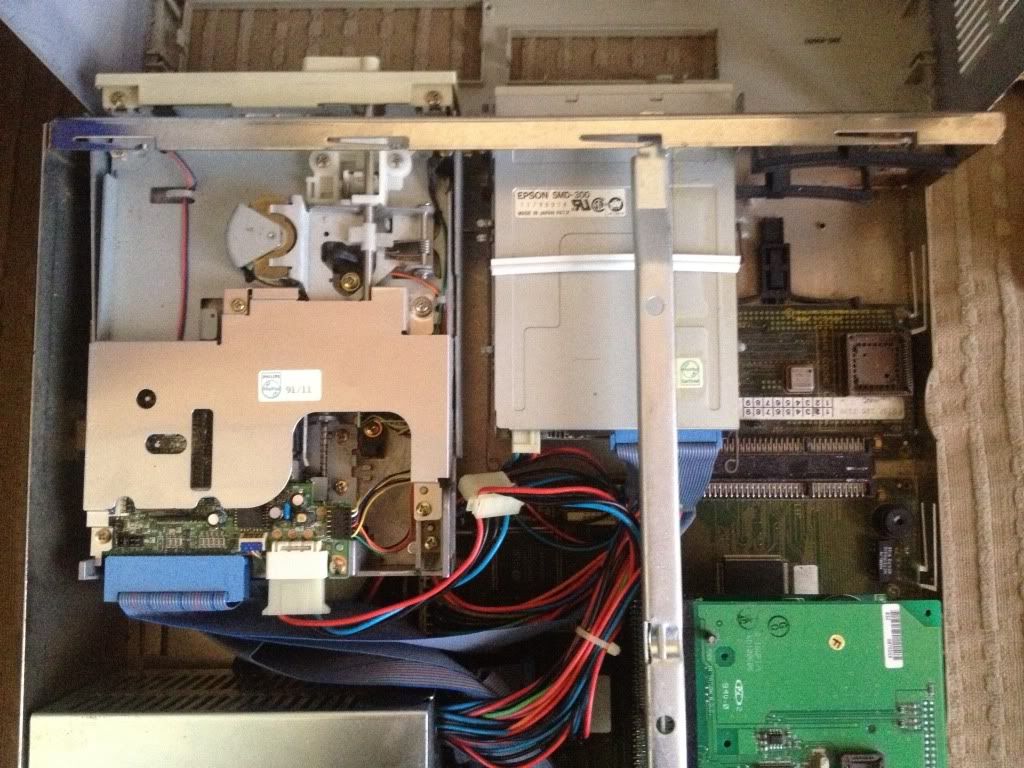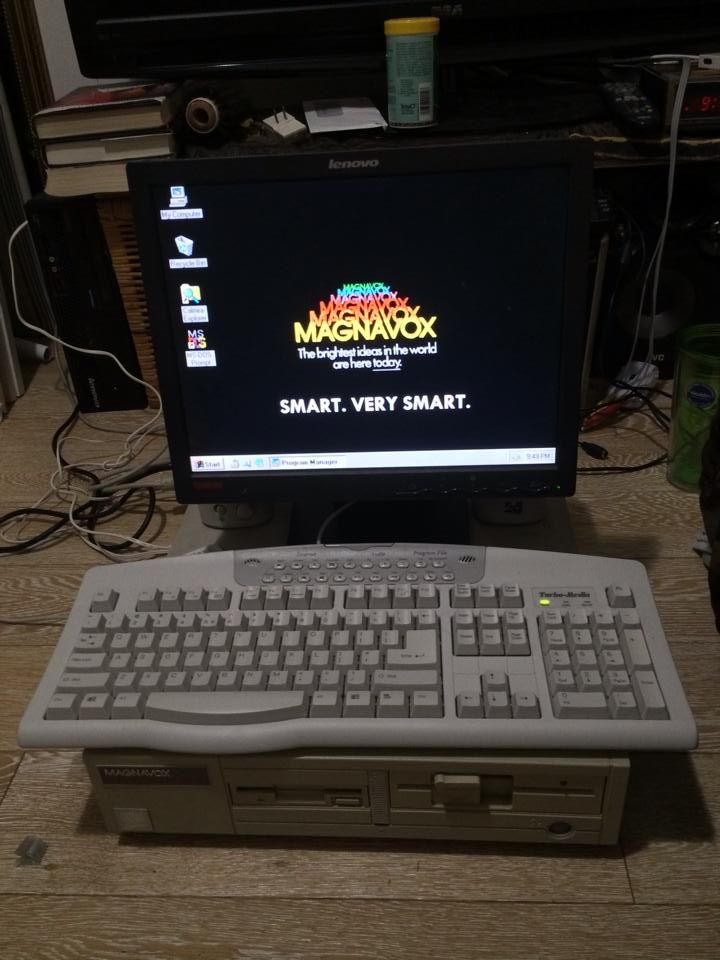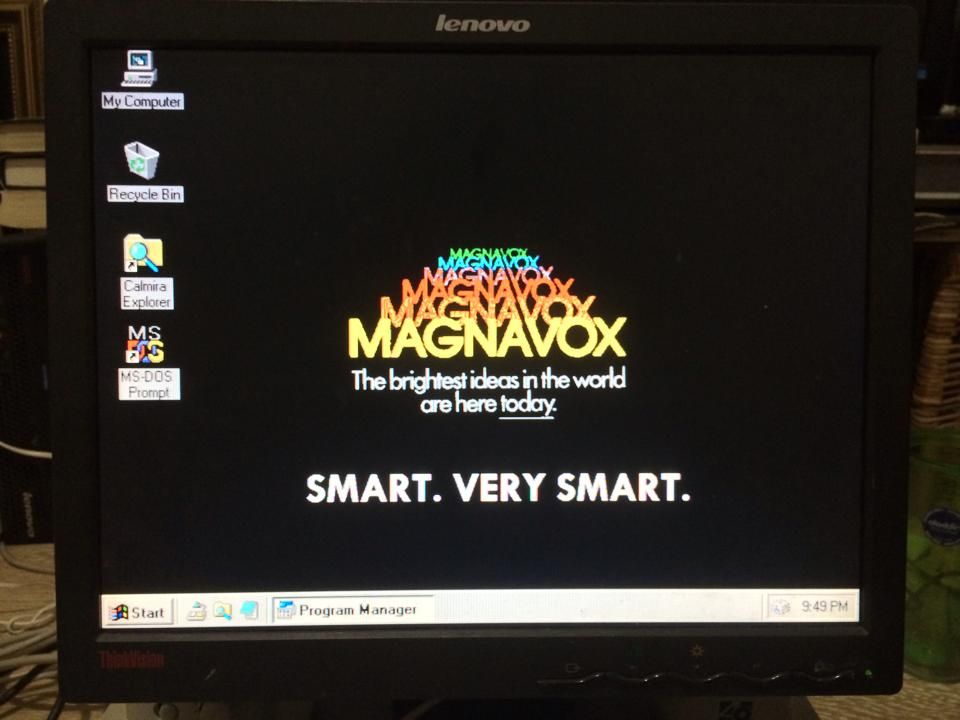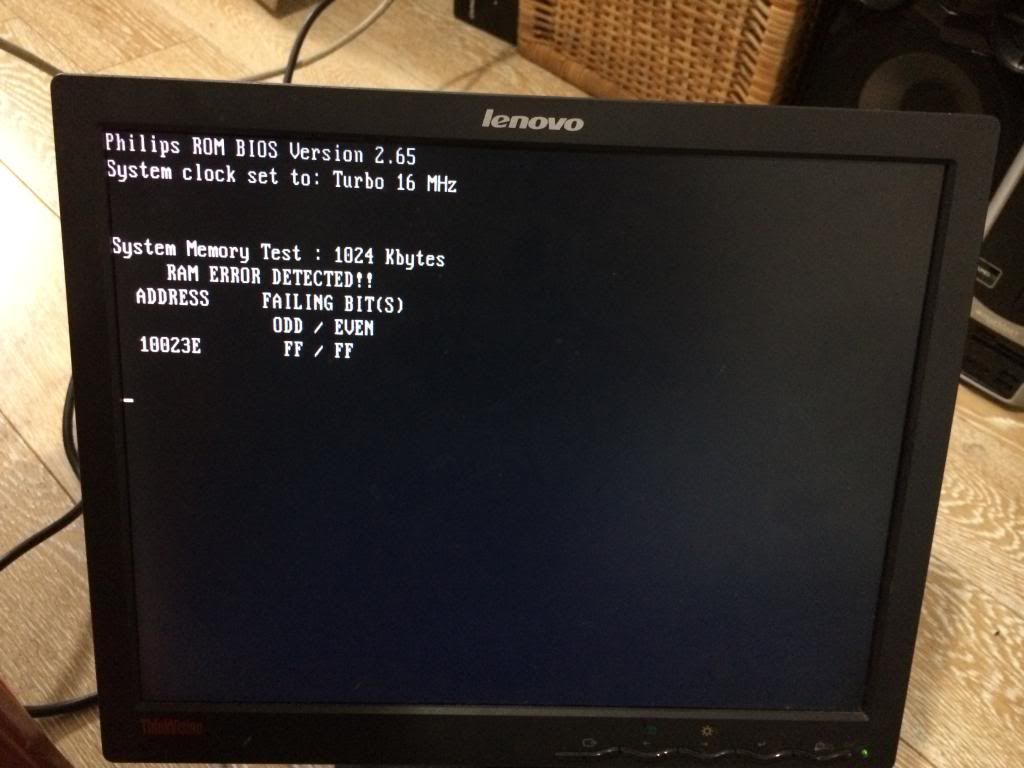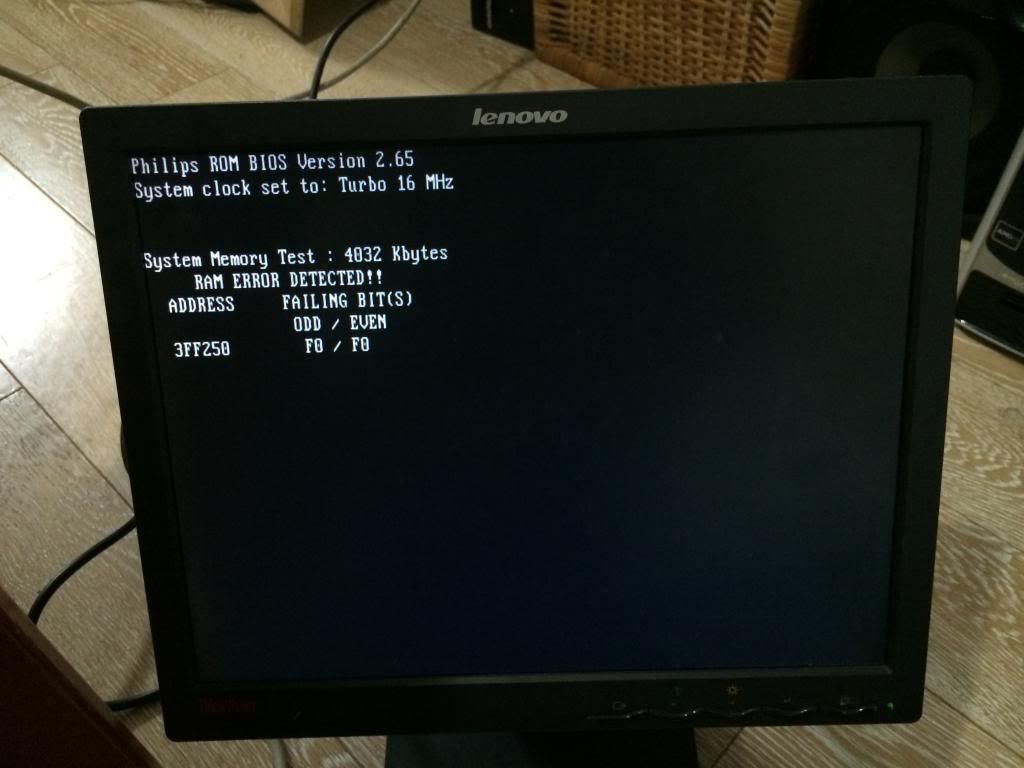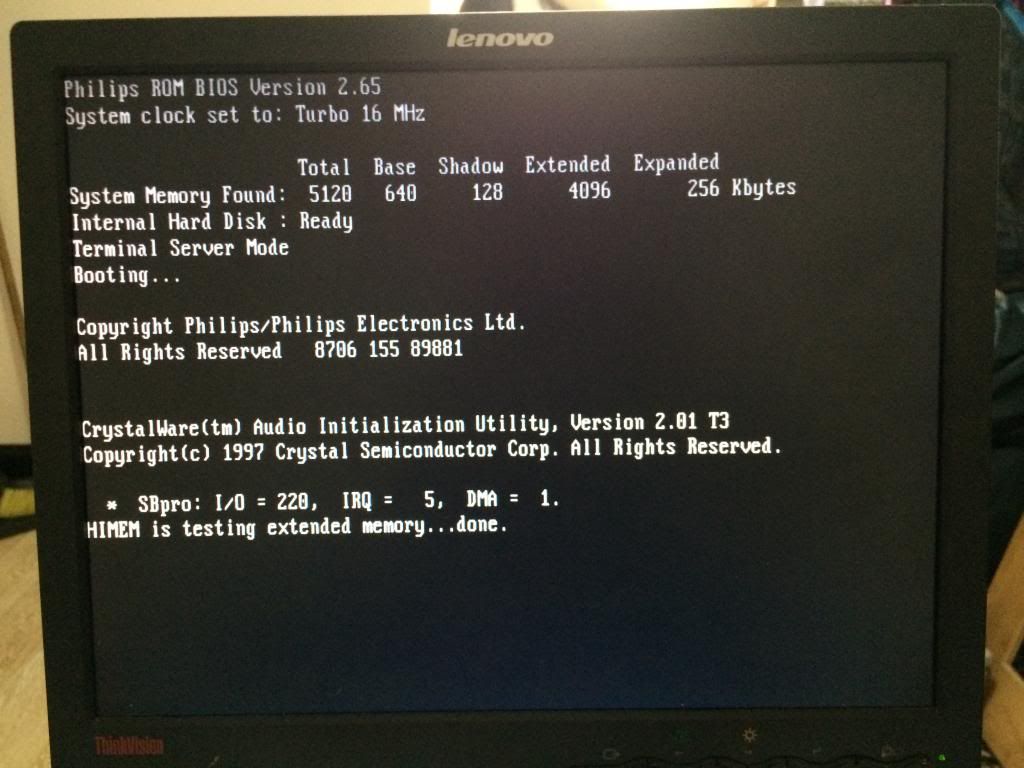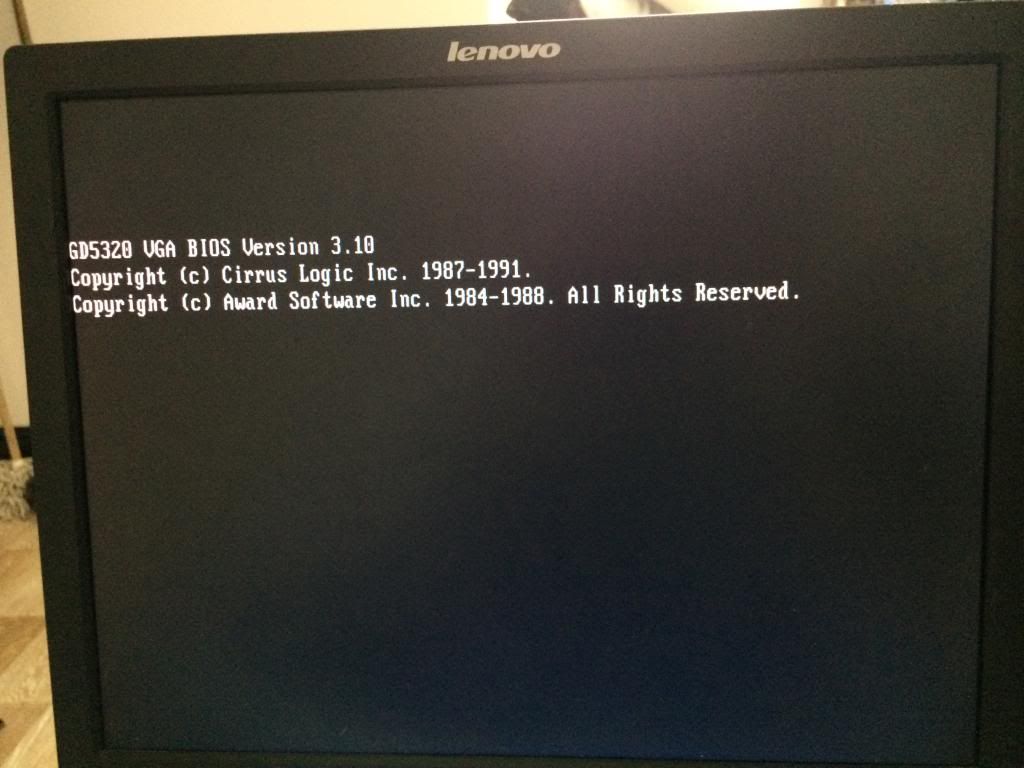[Chris]
Experienced Member
I'm sure you remember my earlier post about this PC
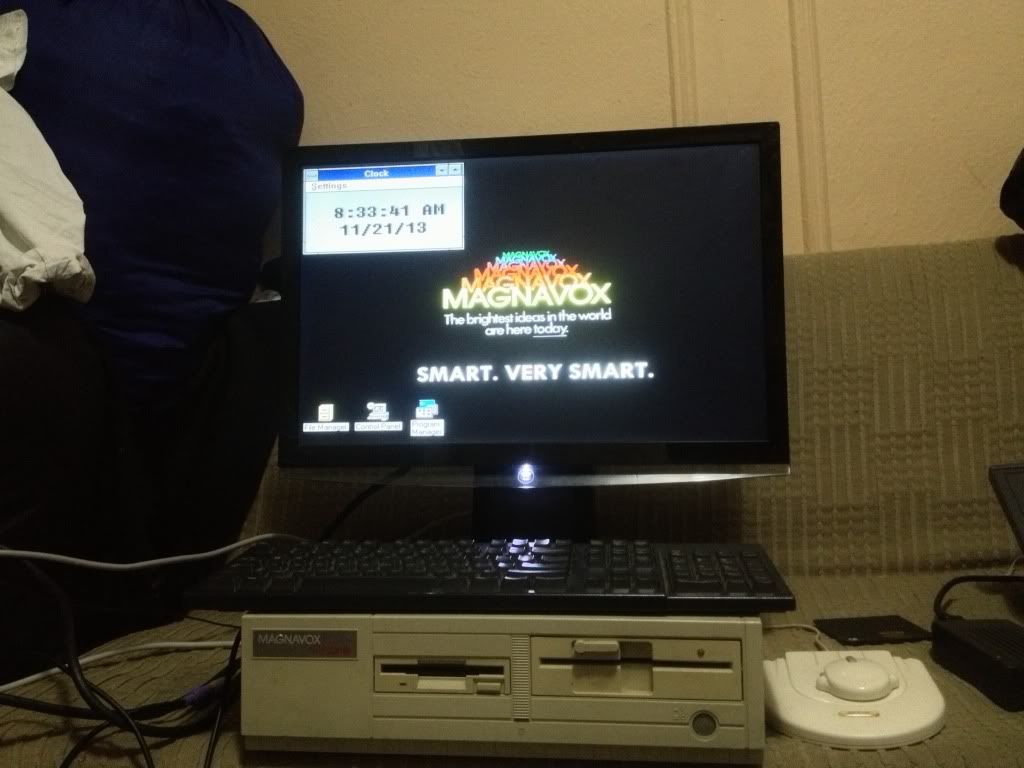
I've been considering maxing out the ram to 8MB via the SIMM bank, but what confuses me is in the service manual, it mentions that this pc can expand up to 16MB of total RAM via expansion boards.
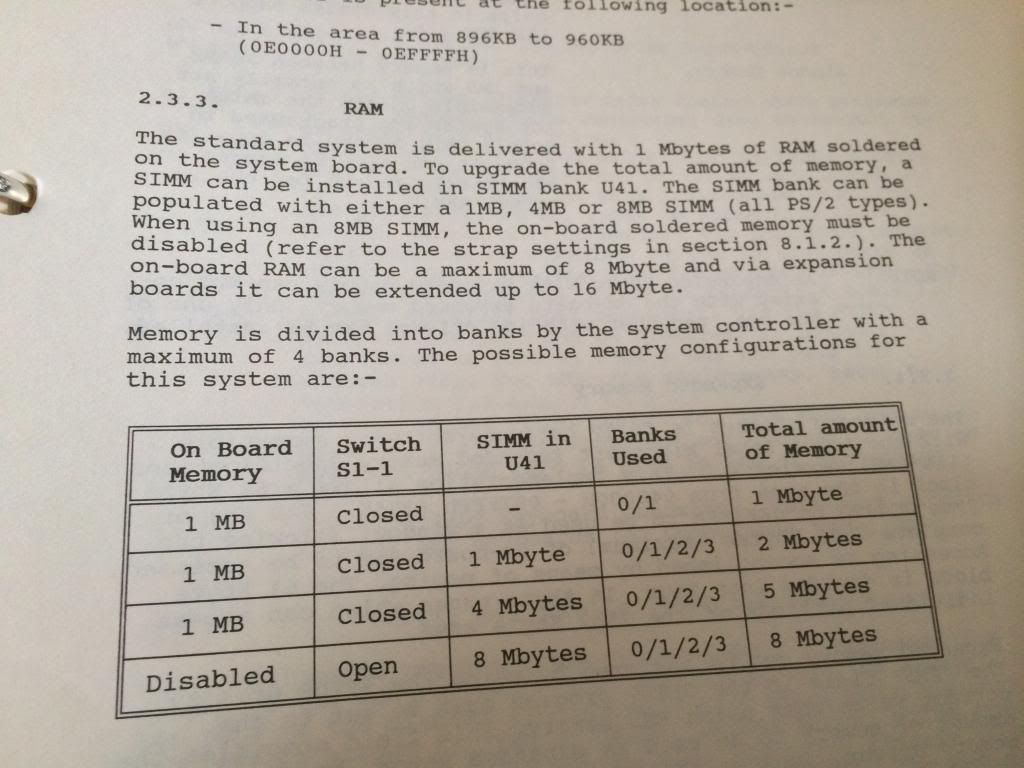
Is this expansion board the service manual mentions is one of those expansion modules that uses one of the ISA slots? or how?
Oh and here's the sole SIMM bank it provides for the 8MB module which i plan on getting (currently in use by a 4MB module)

As for the FPU, what kind of socket is this so i know which 387SX Math Co-processor to get? Are there any processor upgrade kits that uses this socket (like an AMD Am486 or Am5x86?)

I also plan on sticking in a CF card adapter for extra space (at least 256MB) and for easier addition/removal of files from/to this PC, while keeping the original HDD (40MB Seagate ST157A) for the OS. Here's the specifications from the service manual:
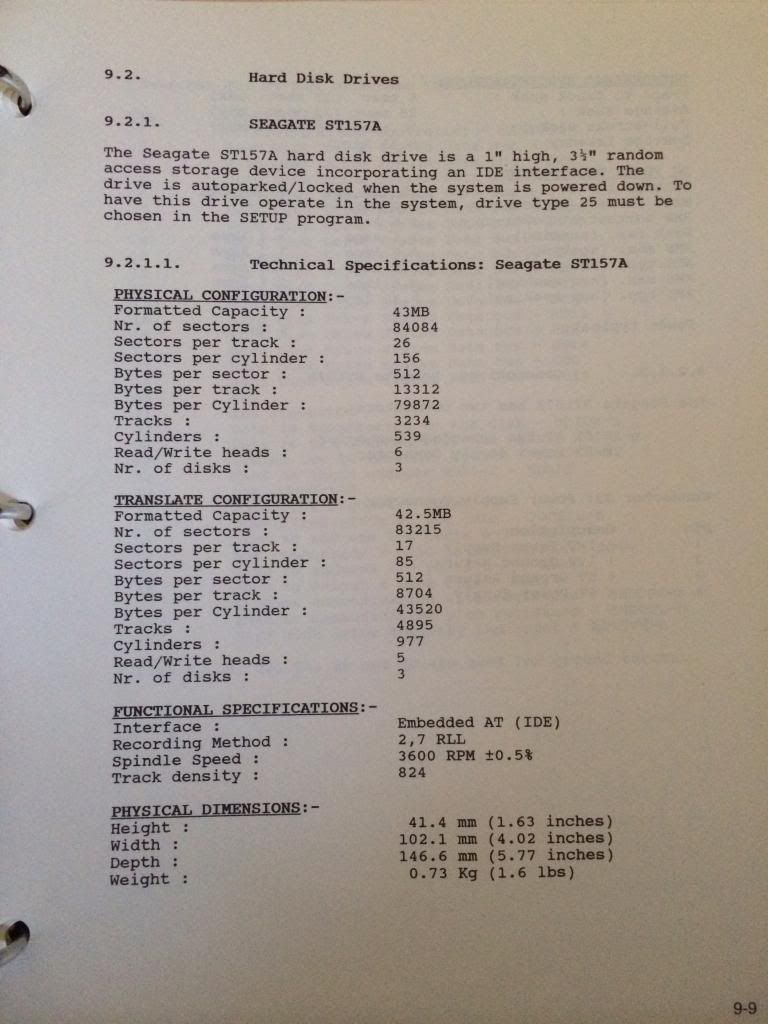
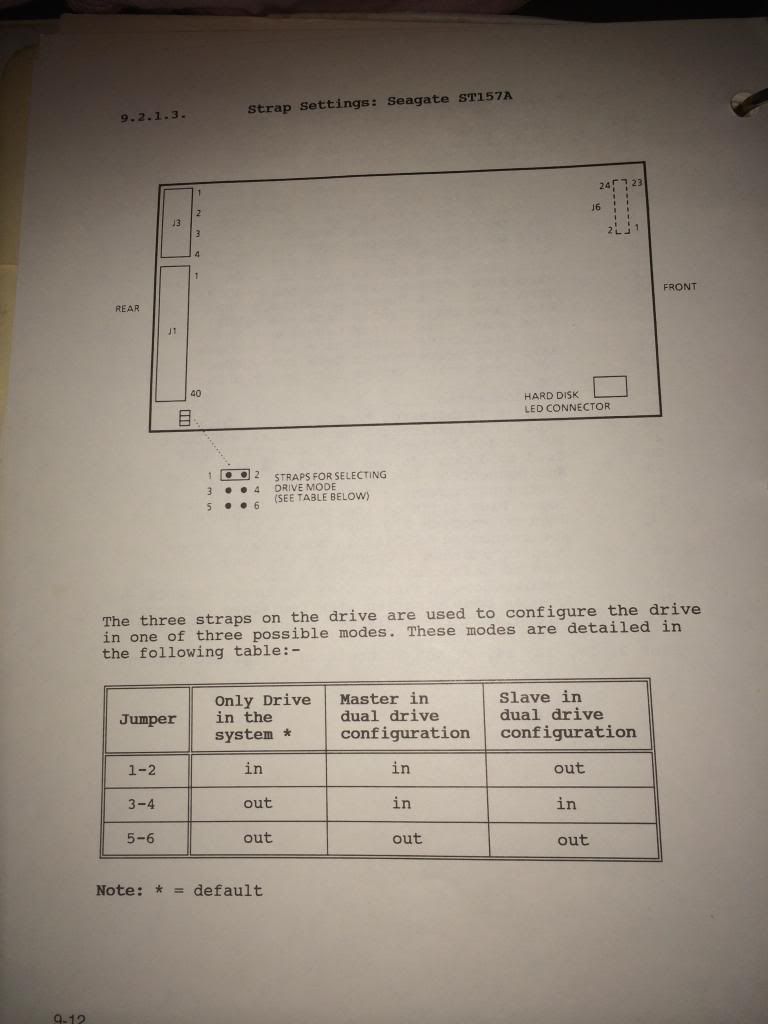
Which CF card adapter would you guys recommend to use as i see various adapters on eBay but don't know which one would work best?
Last but not least, if i decide to stick with just 8MB of RAM, what would be a recommended ISA Ethernet card that would work best for Windows 3.11, as well as a graphics card for at least 24-bit color, as i'm ditching the modem card (it's not original to the PC which i added a few years back)
A quick look at the internals:

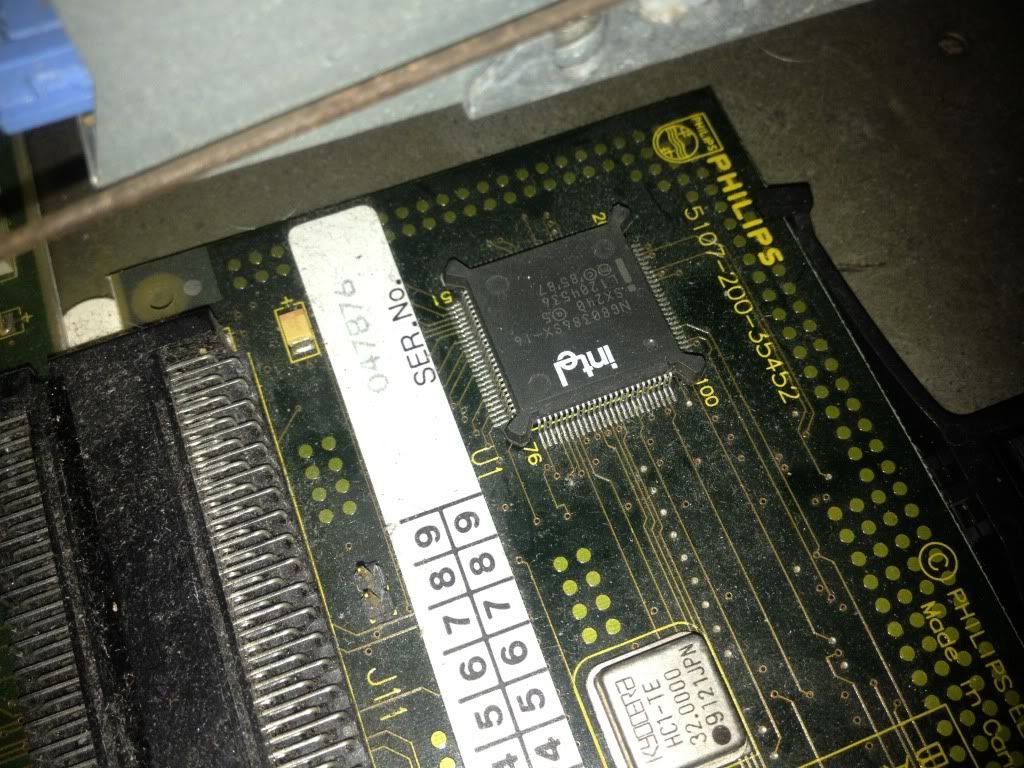
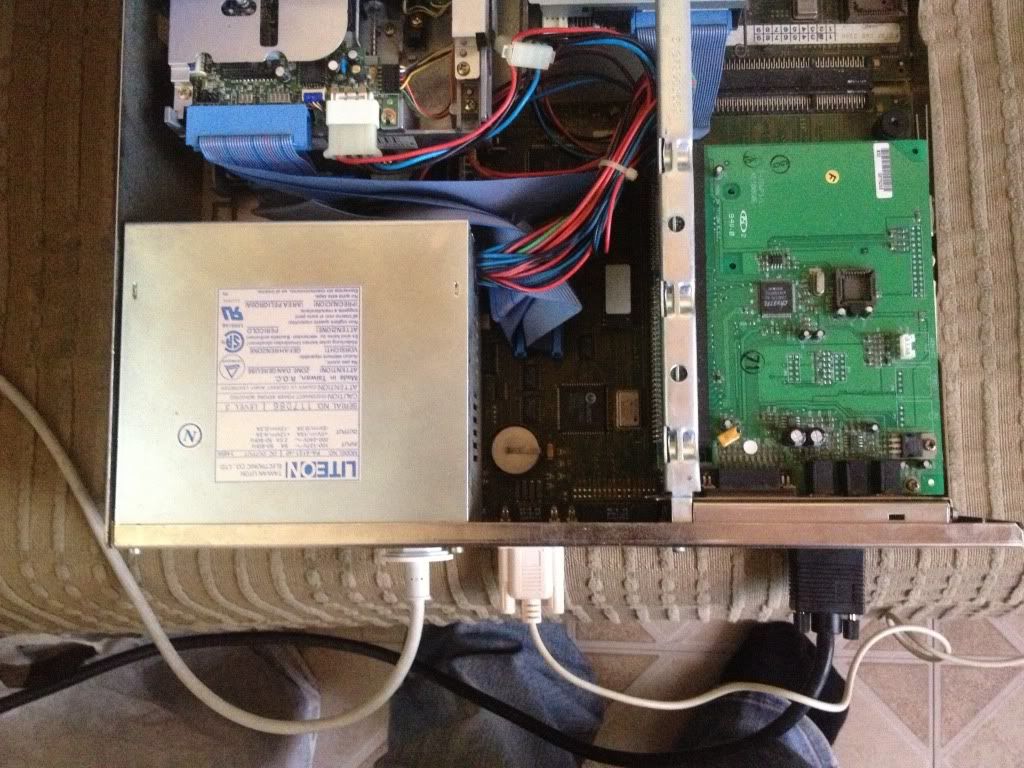
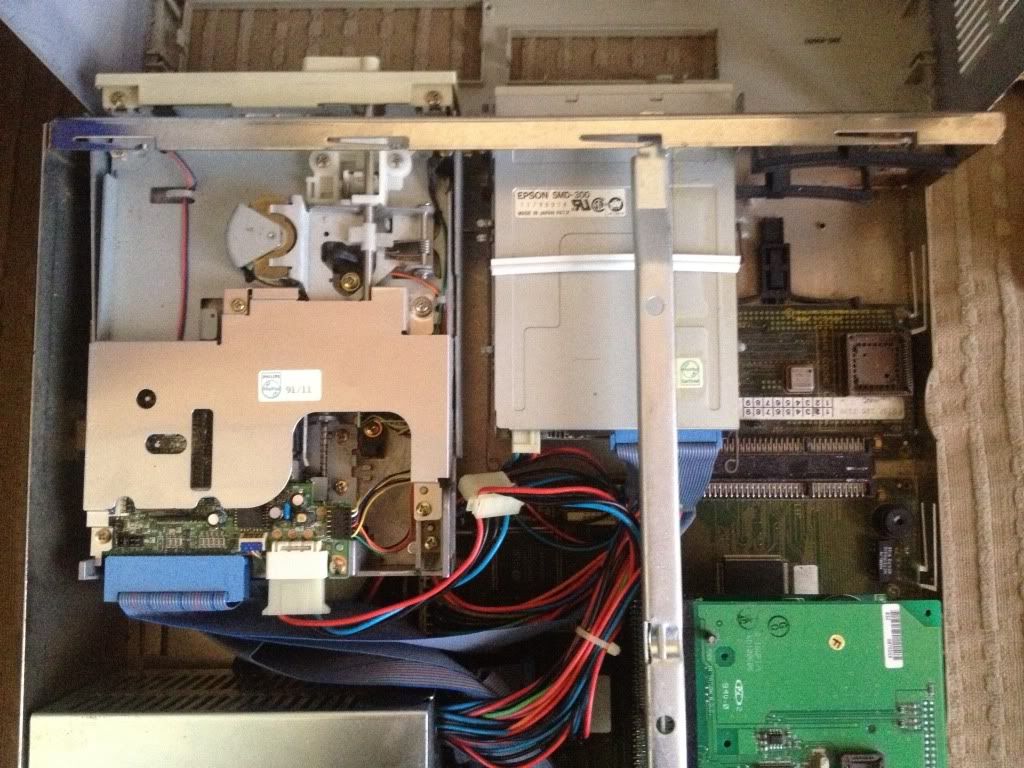

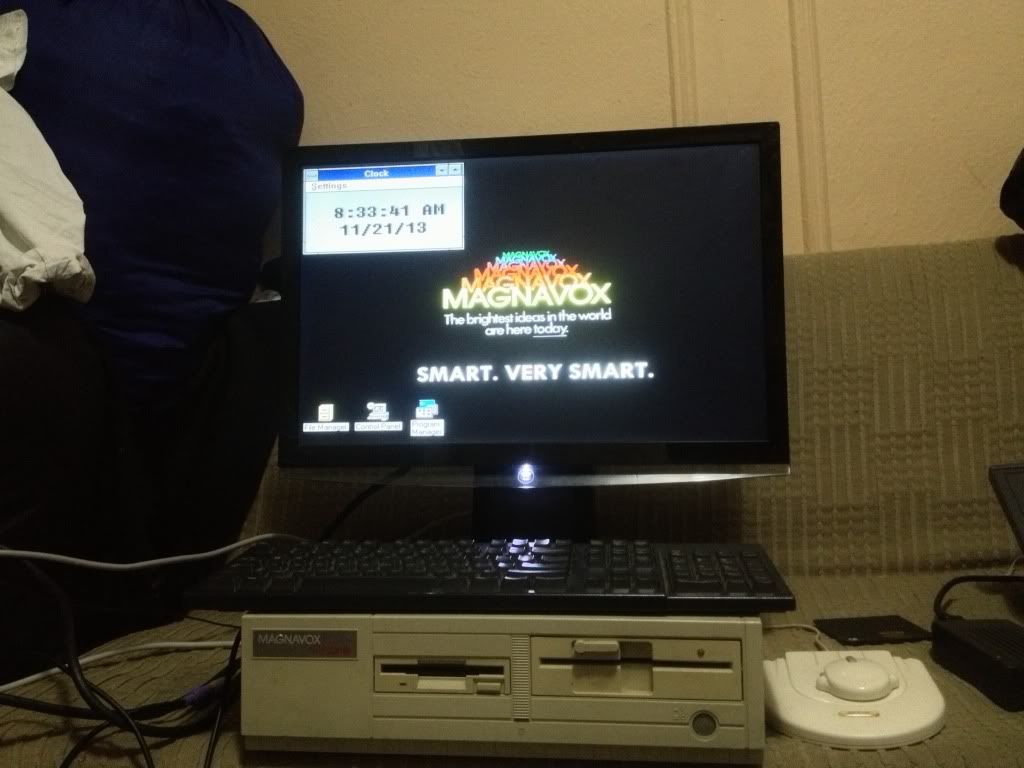
I've been considering maxing out the ram to 8MB via the SIMM bank, but what confuses me is in the service manual, it mentions that this pc can expand up to 16MB of total RAM via expansion boards.
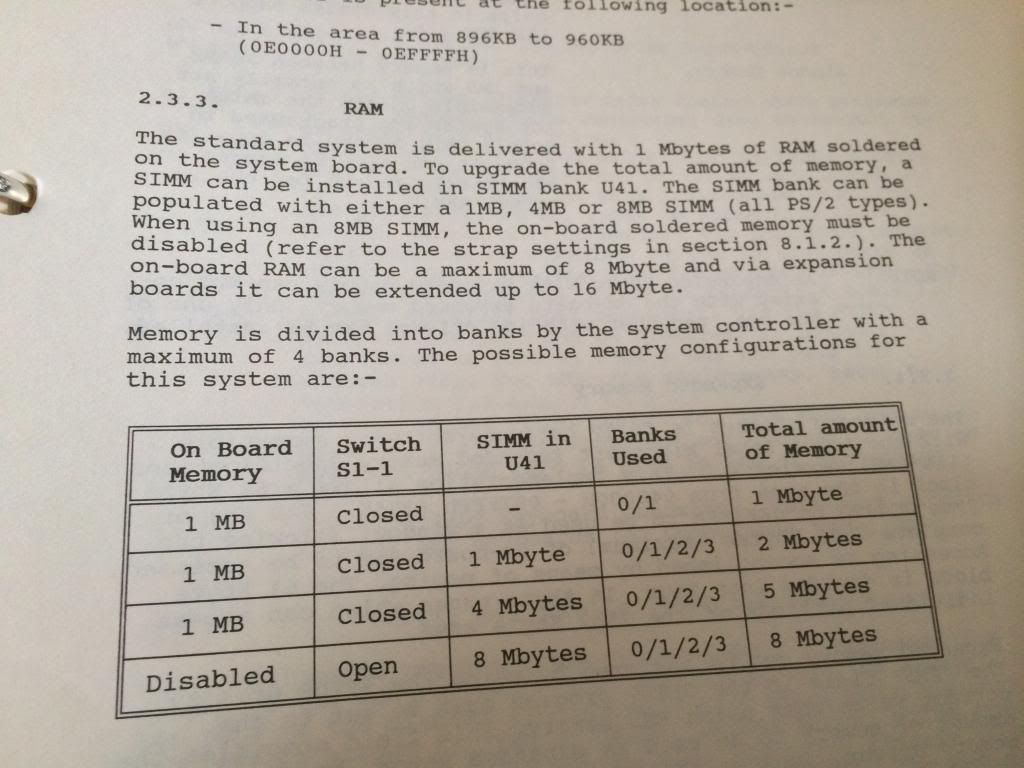
Is this expansion board the service manual mentions is one of those expansion modules that uses one of the ISA slots? or how?
Oh and here's the sole SIMM bank it provides for the 8MB module which i plan on getting (currently in use by a 4MB module)

As for the FPU, what kind of socket is this so i know which 387SX Math Co-processor to get? Are there any processor upgrade kits that uses this socket (like an AMD Am486 or Am5x86?)

I also plan on sticking in a CF card adapter for extra space (at least 256MB) and for easier addition/removal of files from/to this PC, while keeping the original HDD (40MB Seagate ST157A) for the OS. Here's the specifications from the service manual:
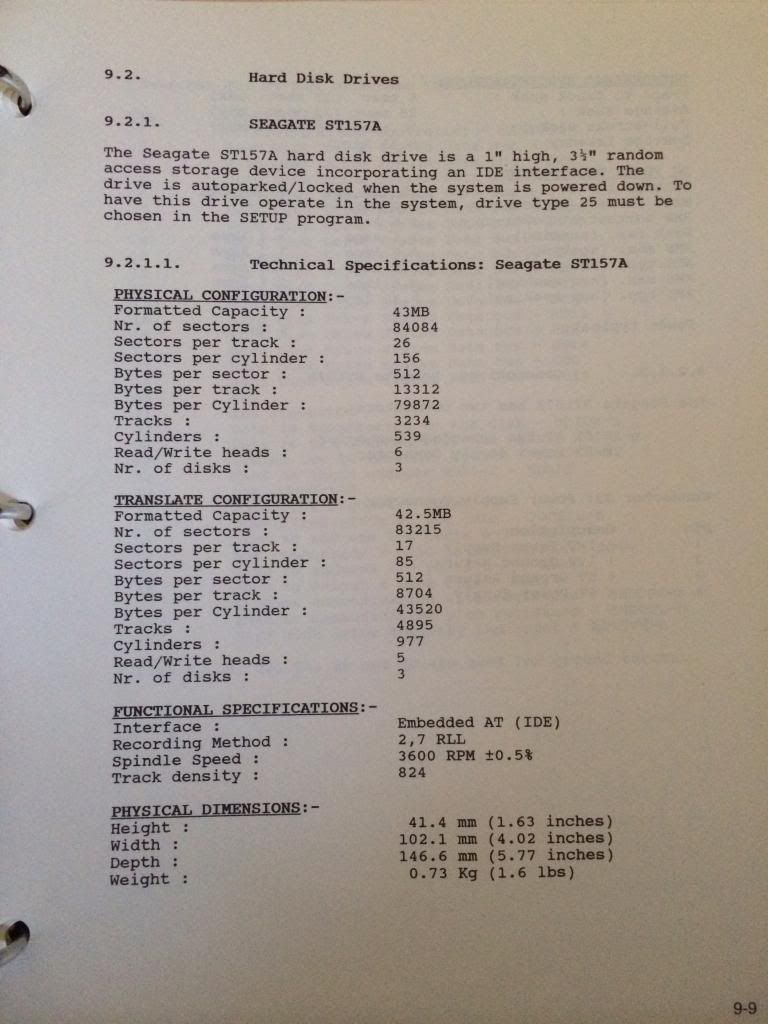
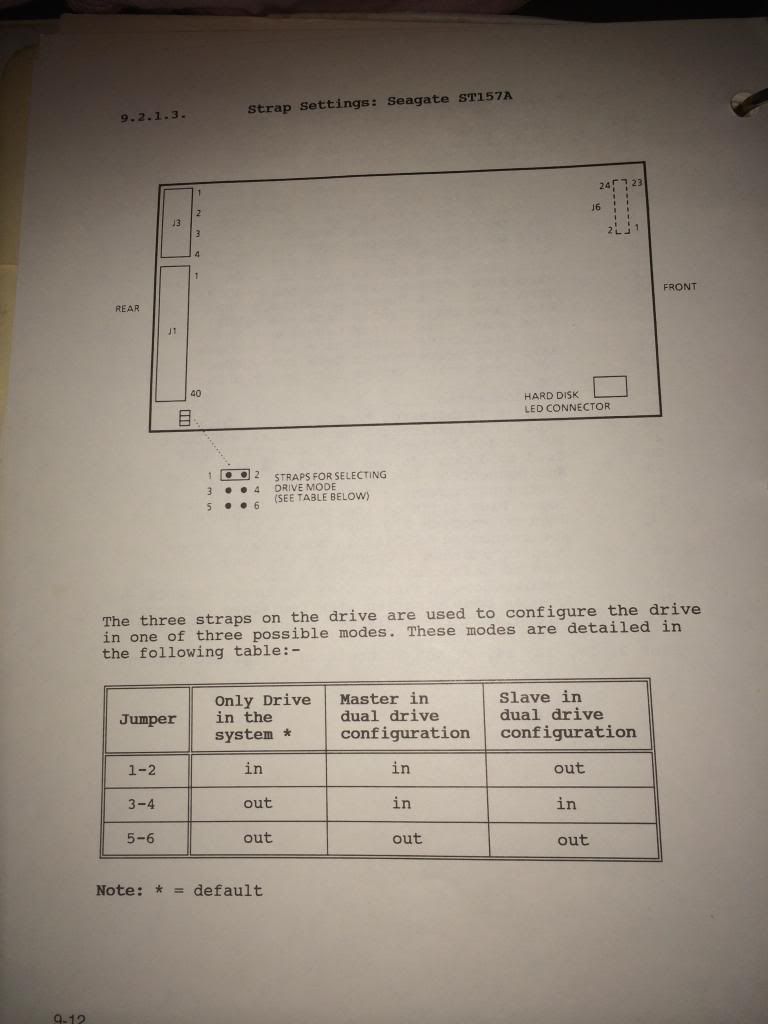
Which CF card adapter would you guys recommend to use as i see various adapters on eBay but don't know which one would work best?
Last but not least, if i decide to stick with just 8MB of RAM, what would be a recommended ISA Ethernet card that would work best for Windows 3.11, as well as a graphics card for at least 24-bit color, as i'm ditching the modem card (it's not original to the PC which i added a few years back)
A quick look at the internals: