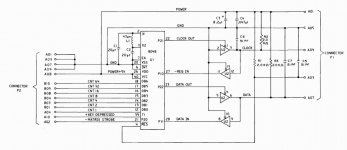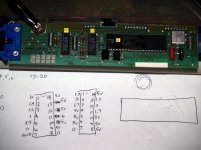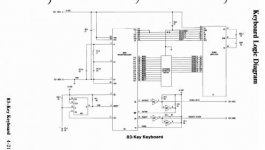PCFreek
Experienced Member
I have an IBM keyboard model F keyboard that does not work. I have tried swapping cords with a known good board and have verified that the cord is OK.
I have taken voltages on the boards of a known good and the non-working board. Voltages at the caps and resistors is all good... however, voltages at the large chip (shown as 8048 in the Technical Reference) are quite different between the known good and non-working board. The known good board has no voltage on pins 27 through 38. The non-working keyboard has +5v at all of these pins.
I cannot find a datasheet on the 8048, and my chip is not an 8048. I do not know if this voltage can be an internal chip problem, or if the keyboard is energized when it should not be. Any suggestions?
EDIT: datasheet link below.

I have taken voltages on the boards of a known good and the non-working board. Voltages at the caps and resistors is all good... however, voltages at the large chip (shown as 8048 in the Technical Reference) are quite different between the known good and non-working board. The known good board has no voltage on pins 27 through 38. The non-working keyboard has +5v at all of these pins.
I cannot find a datasheet on the 8048, and my chip is not an 8048. I do not know if this voltage can be an internal chip problem, or if the keyboard is energized when it should not be. Any suggestions?
EDIT: datasheet link below.

Last edited: