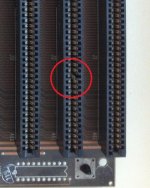I suggest the following:
STEP 1
The 5170 motherboard will not start unless there are at least two things from the power supply:
- +5 volts; and
- POWER GOOD signal
Using a voltmeter (or multimeter), verify that both exist.
The +5 volt line should measure +4.5 volts or above.
The POWER GOOD line should measure +3 volts or above.
Diagram at [
here].
If both do not measure as expected, measure again after:
1. Pulling out all cards from the motherboard; and
2. Disconnecting hard drive and floppy drives from power supply.
STEP 2
Verify that the two BIOS ROMs are in the correct sockets (i.e. U27 chip in U27 socket, U47 chip in U47 socket).
Verify that the two BIOS ROMs are corectly orientated.
Re-seat the two BIOS ROMs (in case of poor electrical contact with their sockets).
Photo at [
here].
STEP 3
Your motherboard has one bank of RAM (consisting of 18 chips). If any of those chips is faulty, the motherboard will appear to be 'dead'.
Note that rather than a RAM chip actually failing, what might have instead happened is that a RAM chip has developed poor electrical contact with its socket.
To see if that is the case, re-seat all of the RAM chips (wiggle each chip in its socket).
STEP 4
See if a POST card displays anything.
Note: If one or more motherboard RAM chips has failed, the POST card will display DD and some other numbers. See [
here].