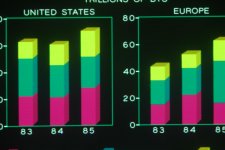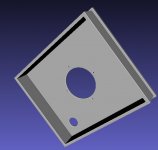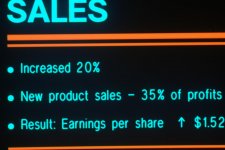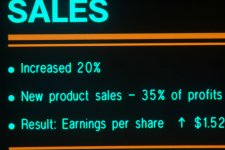Hi there,
Is anyone still active on this thread? I just discovered it and it's very gratifying to see folks enthusiastically playing with 7510A's after all these years. It happens that I originated the project at HP in 1984, inspired by Colin Cantwell's use of some of our vector instrumentation displays to generate the wall monitor images for the movie "War Games". I've always done photography as a hobby, so I thought it would be interesting to take the digital-to-analog portion of that hardware, combine it with one of our high-resolution electrostatically-deflected medical imaging displays, put an HPGL plotter digital front end on it, and see if we could make a low-cost film recorder that was plug-in compatible with the HP pen plotters that were popular in the business graphics market at the time. I worked on all aspects of the product, especially the software and camera designs. The internal development project name was "Myopia", in recognition of my bad eyes and the fact that staring through microscopes at screens and slides was likely to make them worse. The entire project development was about a half-dozen folks, a software engineer to take the code from an HP pen plotter and make it drive a CRT and camera instead, a mechanical engineer, electrical engineers for the digital boards and one for the analog boards, a CRT guy who mixed custom phosphors for us, and a production engineer to figure out how to actually get it built.
The cameras were designed to be assembled once and never adjusted after that, so the lens was mounted in the front board to get the magnification right, and then the back was glued on at the right distance to be in focus. That operation actually used an early autofocus-advise camera from Canon (AL-1 QF) to tell the person building the camera when it was in focus. I was pretty proud of that little bit of cleverness.
I developed all the test patterns and color tests you're seeing, and also did all the exposure calibrations for the various films we supported.
I'd love to hear more about what folks are doing with their machines. I have a pre-production prototype up in the attic - haven't turned it on in decades, but it might still work.