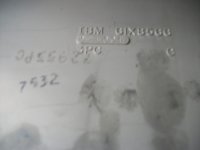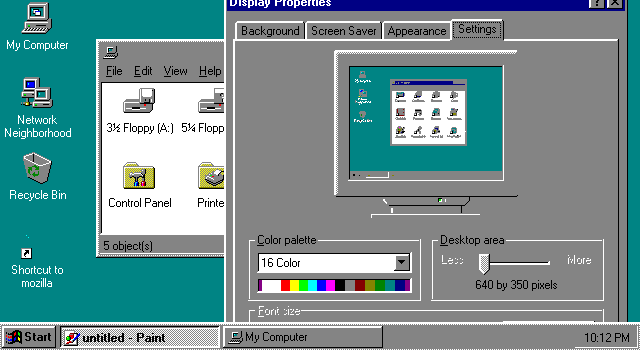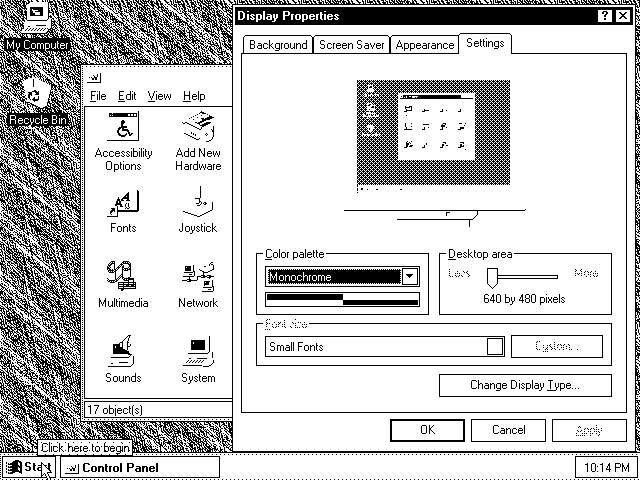Fireflite
Member
Hi all! Let me start by saying I'm new here, and thanks for having me on this site! 
I found this PS/2 on the curb YEARS ago. I never could get it to run, which might not be a bad thing considering what I have planned for it! I don't have a clue what's wrong with it, but considering I know next to nothing about vintage computers that's not surprising xD
Whenever I gave it power, about nothing happened. the fan in the PSU would try to spin, but stop, and a orange LED on the Hard drive front would blink once. There's two cables that run from the PSU to the Motherboard, labeled P3 and P4. if both cables are connected, nothing happens. if only P3 is connected, nothing happens. BUT if only P4 is connected, the PSU roars back into life (you should've seen me when that thing fired away, I thought I had a runner!). Nothing ever showed on the Monochrome Display during any of this, never heard the HDD spin, and if you put a diskette in the driver nothing spins or lights. any ideas? It's ok if she can't be saved, my plan was to buy a color PS/2 display and replace the computer's insides with modern gaming PC parts, that way my little old PS/2 will no longer sit alone on the same table it's sat in the corner of the garage for all these years, but will be the crown jewel of my bedroom. in daily use, always receiving looks and plenty of love
But that leads to my other and main question, the PS/2 Displays! Despite some pretty gnarly screen burn (looks like this PC might've been a Point-Of-Sale or Transactions machine? You can read the burn in some places, but faintly. The only word I can make out is "TRANSACTION" at the top, followed by a list of text flowing down the screen. near the bottom is a series of lines and what looks like a time and damp stamp, like a POS monitor would have. any ideas? I'm including some pictures of it, it's not likely but would be amazing to finally know what my PS/2 spent so many years displaying!
Anyhow, sorry! back to the original question, the Display! when I build the computer, I was going to use an original VGA colour PS/2 display from IBM, only I've hit a snag. when I connect my Monochrome monitor to a modern computer, it runs beautifully! that is until it gets to the Windows start screen....then the picture goes haywire xD (including pictures of that, too)
What causes this and how can i fix it? I'm betting it's just because the monitor is smaller than anything the computer was built for, I've tried putting the screen resolution of the modern PC to the lowest settings, but to no avail. I REALLY do not want to have to put a modern LCD in this baby, it'll ruin the look of the computer (gotta love that fishbowl!)





I just noticed the monitor seems to boot fine in Safe Mode! The 4th picture is the frizzley-stuff I get if I boot normally...is there a word for that? xD
Thanks to anyone who's made it this far, looking forward to the replies!
I found this PS/2 on the curb YEARS ago. I never could get it to run, which might not be a bad thing considering what I have planned for it! I don't have a clue what's wrong with it, but considering I know next to nothing about vintage computers that's not surprising xD
Whenever I gave it power, about nothing happened. the fan in the PSU would try to spin, but stop, and a orange LED on the Hard drive front would blink once. There's two cables that run from the PSU to the Motherboard, labeled P3 and P4. if both cables are connected, nothing happens. if only P3 is connected, nothing happens. BUT if only P4 is connected, the PSU roars back into life (you should've seen me when that thing fired away, I thought I had a runner!). Nothing ever showed on the Monochrome Display during any of this, never heard the HDD spin, and if you put a diskette in the driver nothing spins or lights. any ideas? It's ok if she can't be saved, my plan was to buy a color PS/2 display and replace the computer's insides with modern gaming PC parts, that way my little old PS/2 will no longer sit alone on the same table it's sat in the corner of the garage for all these years, but will be the crown jewel of my bedroom. in daily use, always receiving looks and plenty of love
But that leads to my other and main question, the PS/2 Displays! Despite some pretty gnarly screen burn (looks like this PC might've been a Point-Of-Sale or Transactions machine? You can read the burn in some places, but faintly. The only word I can make out is "TRANSACTION" at the top, followed by a list of text flowing down the screen. near the bottom is a series of lines and what looks like a time and damp stamp, like a POS monitor would have. any ideas? I'm including some pictures of it, it's not likely but would be amazing to finally know what my PS/2 spent so many years displaying!
Anyhow, sorry! back to the original question, the Display! when I build the computer, I was going to use an original VGA colour PS/2 display from IBM, only I've hit a snag. when I connect my Monochrome monitor to a modern computer, it runs beautifully! that is until it gets to the Windows start screen....then the picture goes haywire xD (including pictures of that, too)
What causes this and how can i fix it? I'm betting it's just because the monitor is smaller than anything the computer was built for, I've tried putting the screen resolution of the modern PC to the lowest settings, but to no avail. I REALLY do not want to have to put a modern LCD in this baby, it'll ruin the look of the computer (gotta love that fishbowl!)





I just noticed the monitor seems to boot fine in Safe Mode! The 4th picture is the frizzley-stuff I get if I boot normally...is there a word for that? xD
Thanks to anyone who's made it this far, looking forward to the replies!