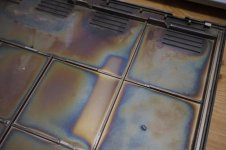Radio Shack used to sell this can of stuff. The last can I bought had a brush on the end. You may want to purchase it from them or somewhere online. Or perhaps use paint/lacquer thinner or alcohol. Remove socketed chips, use a q-tip or some other means to clean out the sockets, wipe down the pins of the ic's. You can damped a rag or sponge (I'd try alcohol for starter, or the electronic cleaning solution) and drag the chip's pins over it. Handle only the black epoxy if at all possible. I have fixed a computer at least once by removing the socketed chips, placing them next to their point of origin, and washing down the whole board. Worked like a charm. MAKE ABSOLUTELY SURE you allow exerything to dry completely. Leave the whole mess near the stove, or on a sunny day leave it in the sun.
I think BG-MICRO still has a bunch of PC era chips for sale. Maybe Jameco or JDR, whichever one is still around. You won't have to break the bank.
Of what interest was a Peanut to you that you went and bought one?
edit: there is as we type a discussion on the hp_agilent_equipment yahoo group about rubbing, isopropyl, etc. alcohol. I scanned it quickly, apparently the 2 differ, or may, therefore if at all possible look for isopropyl alcohol. Chemistry wizards and everything else, blah blah blah. Any sort of solvent should work, but thinner for instance is a little waxy, that is may leave a film, to be avoided if possible. There's also carburetor or brake parts cleaner. One guy on the vintage mac mailing list said he's wash his boards down with one of them. I wouldn't do that, but I would soak a q-tip or sponge in the stuff and utilize sparingly. If that's even your problem. In the olden days before they got their metallurgy right, unseating and reseating a circuit card was known to fix things up right nice. For a while until oxidation, likely due to humidity, once again reared it's ugly head.