mubase
Experienced Member
Hi everyone and happy Easter holidays. I'm still working on some paper tape readers that were salvaged from a closing down electronics company. Got loads of really great help from some lovely guys on this here forum and thanks again!! The Sally army is also £5 richer. Theres a thread further down.
One of the machines is a little beaten up so I've taken out the reader mechanism to have a look at and work out if I could possibly interface it to a microcontroller or Z80 system. The reader is a Ghielmetti FER204. Sven from Germany is sending me a manual in German for the FER201 so I should get some info out of that.. Pics below:

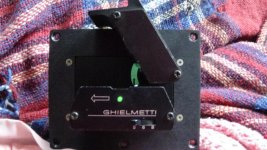



Can anyone help me with the motor wiring?
Its a Japan Servo 28V 15 deg/step motor and has five wires. yellow, brown, red, orange, black.
One of the machines is a little beaten up so I've taken out the reader mechanism to have a look at and work out if I could possibly interface it to a microcontroller or Z80 system. The reader is a Ghielmetti FER204. Sven from Germany is sending me a manual in German for the FER201 so I should get some info out of that.. Pics below:

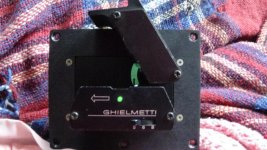



Can anyone help me with the motor wiring?
Its a Japan Servo 28V 15 deg/step motor and has five wires. yellow, brown, red, orange, black.
