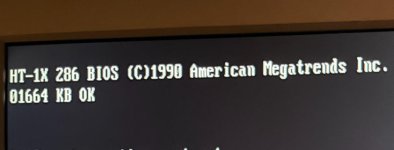I recently bought a Baby AT 286 motherboard (OCTEK Fox II, rev 3.0) off eBay that I installed in my IBM 5160 case.
* The motherboard looks like this:

* The motherboard came equipped with no Dip RAM, but with two SIMM cards slotted in (one 1mb and one 640kb, if the BIOS memory count is correct).
* The manual for the motherboard has the following to say regarding Dip RAM:

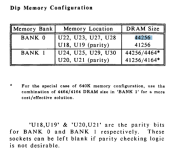
* As it happens, I have some 44256 and some 41256 chips lying around: One set from a non-working JUKO Turbo XT board (100 ns, if I've understood it correctly) and another set (four 44256 and two parity ones) that I purchased recently that are 70 ns.
* I'm not sure what the correct DRAM ns is for this motherboard, and the manual doesn't seem to specify it.
QUESTION: If I were to plug in either set of Dip RAM chips to trial-and-error test if they work, do I risk damaging the hardware or something, or is the worst thing that could happen that the RAM chips won't work and that I'll have to unslot them again?
* The motherboard looks like this:

* The motherboard came equipped with no Dip RAM, but with two SIMM cards slotted in (one 1mb and one 640kb, if the BIOS memory count is correct).
* The manual for the motherboard has the following to say regarding Dip RAM:

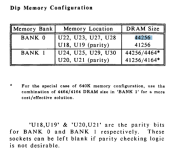
* As it happens, I have some 44256 and some 41256 chips lying around: One set from a non-working JUKO Turbo XT board (100 ns, if I've understood it correctly) and another set (four 44256 and two parity ones) that I purchased recently that are 70 ns.
* I'm not sure what the correct DRAM ns is for this motherboard, and the manual doesn't seem to specify it.
QUESTION: If I were to plug in either set of Dip RAM chips to trial-and-error test if they work, do I risk damaging the hardware or something, or is the worst thing that could happen that the RAM chips won't work and that I'll have to unslot them again?