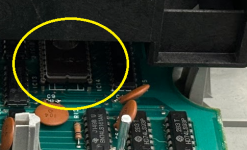In my case, "solve all serial interface problems first" is a must. Start with a dumb terminal on both sides - one that, when you type characters, simply sends them over serial to the other side - and shows back to you what comes to the serial terminal. In the embedded world, this is a core function of UART terminals - the device will give you an interface over the serial terminal, and it's the terminal's job to just print what comes to it and send what you type.
You should never see your own characters echoed-back to you when pairing two dumb terminals together. The PT-210 has a "half/full" switch that makes this happen ("half" mode) and it should be disabled (switched to "full") in the modern age.
OK, so about that ROM chip! I found a typo in my character map, so I took the opportunity to fix it while taking photos.

Start with the front screws - remove the handle, which are also the front case screws. They are Philips #2 head.

Remove the back case screws. They, too, are Philips #2.

There are 4 notches around the case, which are good for a small flat screwdriver to gently insert and pop the latches apart. On mine, it opens with a very satisfying click on each. It only takes 2 of the 4 corners to pop it open.


After opening the cover, hold/rest the cover aside and disconnect the modem acoustic coupler connectors. They're keyed and uniquely sized, so you can't put them in the wrong way or on the wrong connector. Unless you really try to mess it up.


The EPROM chip (remember kids: one E = "erasable" but two EE's = "electrically erasable" - you're gonna have to work to erase a single E through the window! E has a window; EE has no window, typically) is located under the printer mechanism on the main logic board.
(oops! I can only attach 10 files? Better hurry up! haha)
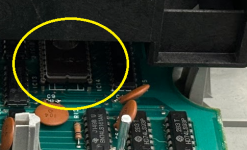
I use a thin, long handled flat blade screwdriver to work at applying even, direct upward leverage around the chip, through the space I have here, careful as not to bend the legs. The chip pops out, I fish it out. And on the return trip, I ensure all the legs are perfectly straight, then lay the chip over the socket's pins (ensuring none of them are caught on the rim of the sockets to be bent), and press down to seat it. Neat, they seem to have used a machined-pin socket here - peak quality.
Finally, I nuke the chip in an EPROM eraser... (I give it about 5-10 mins... effective at probably around 2min; suggestions are welcome)

And reprogram it with my MiniPro. I perform a "blank check" first, then set the program voltage to 21v (I have no idea how accurate it is, but it often seems to need to be maxed out). It seems to take a long time to do the first program pass, but I do a couple more passes for good measure (which go quicker - not sure why; maybe it sees that it's already valid and skips it?).

The whole process goes pretty quick once you've been through this rodeo a few times in your life. haha