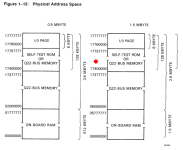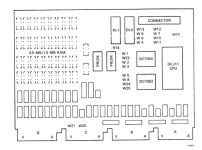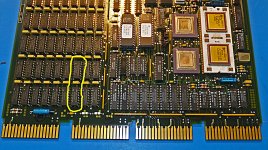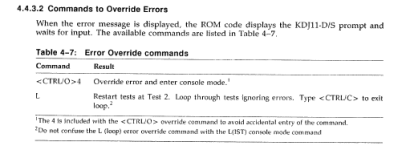Steve Toner
Experienced Member
I'm thinking 00000040 is the bad address, not 17604666. Not near a manual right now to verify error message format though...
Update:
Yeah, OK. Checked the manual. The 17604666 is the location of the instruction that failed, so not really interesting. The 00000040/125256 <> 125252 shows:
RAM address/data read <> expected value
Update:
Yeah, OK. Checked the manual. The 17604666 is the location of the instruction that failed, so not really interesting. The 00000040/125256 <> 125252 shows:
RAM address/data read <> expected value
Last edited: