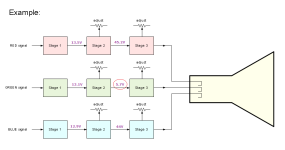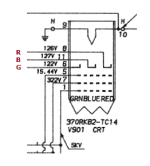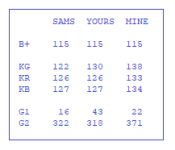I picked up a 5153 Monitor that is failing purple/magenta when turned on. It's not a plain white screen like it's supposed to be.
I have ruled out a few things, but I am now stuck on where to look next.
I have:
-Searched for visible failures and did not see any. No leaky caps, burned-out parts, etc.
-Adjusted the B Drive, G Drive, and Background colors according to Sam's guide. I do see green if I turn the green background pot up until the raster lines are visible, but then everything is green. I don't think it's supposed to be this high. I left everything at midrange where I found it.
-Recapped the whole board and neck board. This is a common failure point for color issues (especially the neck board), but this made no change. It's still solid magenta with no green at all.
-I found another working tube from a broken 5153 and swapped it. I still have the same issue. I'm pretty certain that it must be a board failure somewhere. Both tubes showed the same symptoms of missing the green entirely.
-I have checked the BJT transistors Q532 NPN, Q533 NPN, Q534 NPN, Q535 PNP, Q536 PNP in diode test mode and I'm getting a reading between base and carry/emitter. None are open as far as I can tell.
-The next test point is Q201 (SN74S05N), Q253 (SN74S05N), Q402 (HA11235) which are all chips that I have on order to swap out. I'm not sure how to test if any of these are failing or not, but they are cheap enough I'm fine soldering in new ones just to rule it out.
If it's a diode or resistor that failed I am not seeing anything that visibly failed. I can start hunting through these as well, but I'm not sure how likely it is to be one of these or if I should be looking elsewhere.
I am using Sam's guide and have followed these sections:
"MAGENTA (NO GREEN): Check Chroma and Green Output circuits. Refer to "Troubleshooting" Raster circuit.
Raster is magenta (No green). Check voltages, waveforms
and components associated with Transistors Q535, Q534,
Q532, Q533 and pin 4 of the CRT socket."
I thought to open this thread after reading through https://forum.vcfed.org/index.php?t...5160-and-5153-only-display-in-purple.1246480/ which shoulds like the same issue. Maybe if I can find it in this thread it might help others in the future.
I have ruled out a few things, but I am now stuck on where to look next.
I have:
-Searched for visible failures and did not see any. No leaky caps, burned-out parts, etc.
-Adjusted the B Drive, G Drive, and Background colors according to Sam's guide. I do see green if I turn the green background pot up until the raster lines are visible, but then everything is green. I don't think it's supposed to be this high. I left everything at midrange where I found it.
-Recapped the whole board and neck board. This is a common failure point for color issues (especially the neck board), but this made no change. It's still solid magenta with no green at all.
-I found another working tube from a broken 5153 and swapped it. I still have the same issue. I'm pretty certain that it must be a board failure somewhere. Both tubes showed the same symptoms of missing the green entirely.
-I have checked the BJT transistors Q532 NPN, Q533 NPN, Q534 NPN, Q535 PNP, Q536 PNP in diode test mode and I'm getting a reading between base and carry/emitter. None are open as far as I can tell.
-The next test point is Q201 (SN74S05N), Q253 (SN74S05N), Q402 (HA11235) which are all chips that I have on order to swap out. I'm not sure how to test if any of these are failing or not, but they are cheap enough I'm fine soldering in new ones just to rule it out.
If it's a diode or resistor that failed I am not seeing anything that visibly failed. I can start hunting through these as well, but I'm not sure how likely it is to be one of these or if I should be looking elsewhere.
I am using Sam's guide and have followed these sections:
"MAGENTA (NO GREEN): Check Chroma and Green Output circuits. Refer to "Troubleshooting" Raster circuit.
Raster is magenta (No green). Check voltages, waveforms
and components associated with Transistors Q535, Q534,
Q532, Q533 and pin 4 of the CRT socket."
I thought to open this thread after reading through https://forum.vcfed.org/index.php?t...5160-and-5153-only-display-in-purple.1246480/ which shoulds like the same issue. Maybe if I can find it in this thread it might help others in the future.