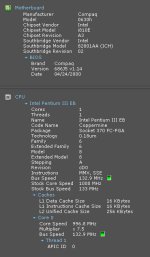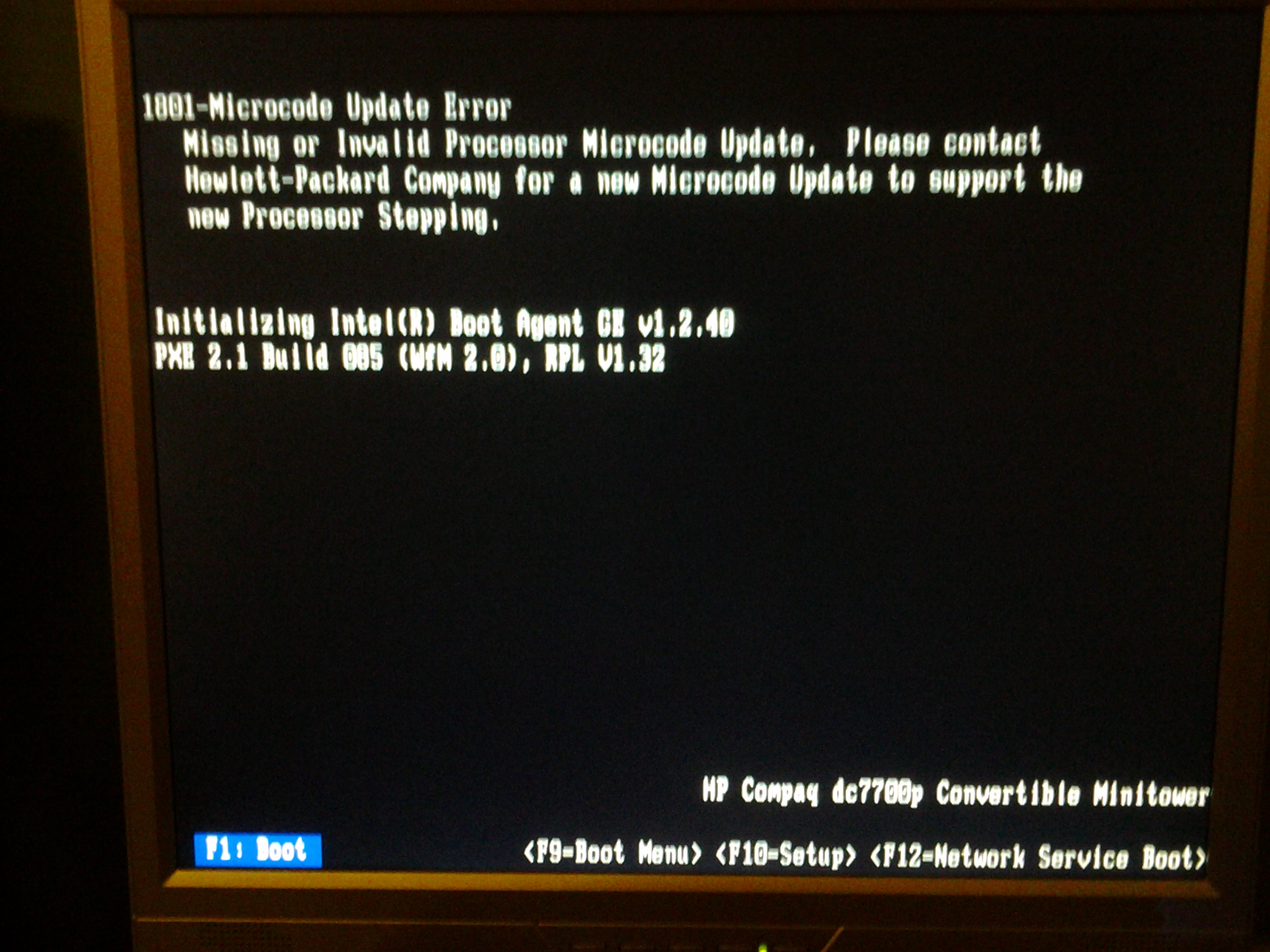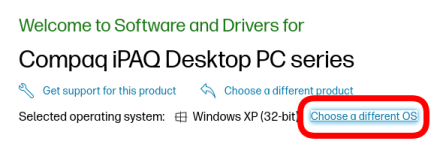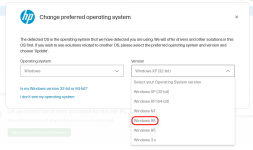That's quite the hat trick.
It was a ton of work. The two hardest bits were finding a motherboard that would fit, and what to do about the PSU.
FlexATX turned out to be the motherboard standard that would fit, though an ITX board would also likely work.
As for the PSU, I had to restuff the original 90W unit with a 300W unit. The PSU was proprietary, but it had the same overall space as a MicroATX PSU, so I used one of those as a donor.
I also got the internal speaker working with a custom amplifier I built with an LM386. The hilariously large giant inductor was to filter out transients from the power supply that caused buzzing, clicking and other random nonsense that was backfed from the motherboard.
The unit always had heat issues. I eventually had to cut a hole in one of the lids to add a fan, the APU just generated too much heat. One of the toroidal inductors in the PSU also burned up from inadequate cooling, and I had to re-wrap it. It's the one in the picture to the bottom left that looks darker than the others. It eventually turned black and smelled of death.
I may revisit it at some point in the future if I need another project.
Unfortunately, none of the drivers I needed to fix this problem was there. Any other suggestions?
JB
You need to update the microcode with a BIOS update, not a driver.
To see the BIOS updates, you have to select "Windows 98" as the OS.