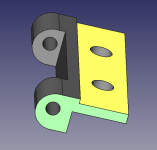cj7hawk
Veteran Member
1. Those that have died and shorted.
2. Those that are just fine, and are waiting for me to replace the died-and-shorted ones before they too die and short.
They are 16v 4.7uF Tantalums... Bright orange to warn me of their danger.
Best replacement? I'm getting tired of this "Fix and rebuild and smoke and open and fix" cycle happening every time I power back up with the drive attached.
( I noticed they changed the board on my A drive - it has only 1 Tantalum - a yellow one... Not like the 9 orange ones on my B drive...)
Also, are these double-sided boards on a single-sided drive? They seem to have all the electronics for the second head in place?
2. Those that are just fine, and are waiting for me to replace the died-and-shorted ones before they too die and short.
They are 16v 4.7uF Tantalums... Bright orange to warn me of their danger.
Best replacement? I'm getting tired of this "Fix and rebuild and smoke and open and fix" cycle happening every time I power back up with the drive attached.
( I noticed they changed the board on my A drive - it has only 1 Tantalum - a yellow one... Not like the 9 orange ones on my B drive...)
Also, are these double-sided boards on a single-sided drive? They seem to have all the electronics for the second head in place?