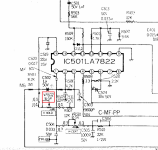Hello. I got this monitor, A2M6014, yesterday and I have a problem with it. The seller said it is working fine but it actually is not.
What I can tell is that the screen scrolls left to right constantly and rapidly.
There are three adjustable knobs in the back, V-HOLD, V-HEIGHT, H-HOLD. First two seems normal, it doesn't really help with the situation but they seem to be doing their job.
But then I turn the H-HOLD knob, it gives me very weird symptoms.
When I turn it to clockwise, the screen gets darker and darker as if I am turning a brightness knob and eventually I cannot see anything.
If I turn it counter-clockwise, it makes the screen brighter and when it reaches to the end, the monitor turns off. With that position, I cannot turn on the monitor back. No power no nothing.
I have to move the knob to around the center to power on the monitor.
I measured the resistance for the pot, VR502, and it shows around 4.5k ohm. The monitor schematic shows 5k so it is okay I guess?
That means something else is the problem but I do not know where to start.
Please share your knowledge with me. Thank you.
What I can tell is that the screen scrolls left to right constantly and rapidly.
There are three adjustable knobs in the back, V-HOLD, V-HEIGHT, H-HOLD. First two seems normal, it doesn't really help with the situation but they seem to be doing their job.
But then I turn the H-HOLD knob, it gives me very weird symptoms.
When I turn it to clockwise, the screen gets darker and darker as if I am turning a brightness knob and eventually I cannot see anything.
If I turn it counter-clockwise, it makes the screen brighter and when it reaches to the end, the monitor turns off. With that position, I cannot turn on the monitor back. No power no nothing.
I have to move the knob to around the center to power on the monitor.
I measured the resistance for the pot, VR502, and it shows around 4.5k ohm. The monitor schematic shows 5k so it is okay I guess?
That means something else is the problem but I do not know where to start.
Please share your knowledge with me. Thank you.