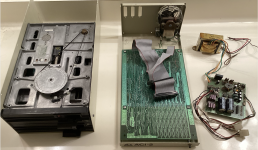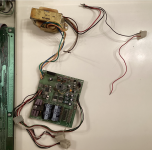DistantStar001
Experienced Member
- Joined
- May 8, 2019
- Messages
- 178
I got an Alspa ACI-2 a few weeks ago thinking it was just a dual 8 inch floppy enclosure, only to discover it was a full CP/M computer. Unfortunately, the main power supply had been stripped, and the most of the case screws are missing. However, as luck would have it, I managed to find the missing power board and transformer on eBay. Just one problem... I have no idea how to connect them.
It looks like both the original and replacement PSUs had been cut out of their respective units, but not necessarily in the same ways. As such, I'm a bit confused as to what goes to what. So I was hoping that someone out there would be willing to take some pictures of their units' inner connections? Specifically of the power port and fuse to the main transformer. Alternatively, the schematics? I'm not great at reading them, but power issues are usually pretty straightforward. Basically, I just need to see how this all fits together.
At the moment, when plugged in the fan goes, but unsurprisingly, that's it. The fuse is good, and the motherboard, case, and drives all appear to be in good condition. But obviously, I can't be sure until I can turn the whole thing on. Any help, documentation, advice, or general info about this computer would be appreciated.
Side question, and I know this is down the line, but from what I can see, this was meant to interface with a dumb-terminal, and all I have is an ICOT that connects via coax, and needs proprietary software on the server side. I do have a few IBMs and Apple IIs with serial interfaces, but I think I'll need a terminal emulator to connect them. Alternatively, I do have a terminal emulator for the VIC-20, but that lacs the proper serial port. So assuming I will be unable to get a proper terminal, what do I need to get the ACI to interface with either an Apple II, or IBM 5150, or 5160? Or failing that, a modern computer with serial to USB adaptor?
It looks like both the original and replacement PSUs had been cut out of their respective units, but not necessarily in the same ways. As such, I'm a bit confused as to what goes to what. So I was hoping that someone out there would be willing to take some pictures of their units' inner connections? Specifically of the power port and fuse to the main transformer. Alternatively, the schematics? I'm not great at reading them, but power issues are usually pretty straightforward. Basically, I just need to see how this all fits together.
At the moment, when plugged in the fan goes, but unsurprisingly, that's it. The fuse is good, and the motherboard, case, and drives all appear to be in good condition. But obviously, I can't be sure until I can turn the whole thing on. Any help, documentation, advice, or general info about this computer would be appreciated.
Side question, and I know this is down the line, but from what I can see, this was meant to interface with a dumb-terminal, and all I have is an ICOT that connects via coax, and needs proprietary software on the server side. I do have a few IBMs and Apple IIs with serial interfaces, but I think I'll need a terminal emulator to connect them. Alternatively, I do have a terminal emulator for the VIC-20, but that lacs the proper serial port. So assuming I will be unable to get a proper terminal, what do I need to get the ACI to interface with either an Apple II, or IBM 5150, or 5160? Or failing that, a modern computer with serial to USB adaptor?