Hi all. I recently got the Universal BIOS kind of working on my 3com NIC. I downloaded the 8kb 386 prebuilt binary, concatenated it four times to fill up the 32kb EEPROM, loaded it into the XTIDECFG utility, hit autoconfig, then saved it.

The system still tries to boot from it's own BIOS. Just in case it is relevant, here is a picture of the BIOS. When I turn on the system it appears to do nothing until I hit Ctrl+alt+enter to bring up a prompt where I type "setup" to get into this screen. When I exit, that's when it will load the XUB but as you can see in the screenshot below, it just gives me a "j". No keystrokes work. Also it identifies my storage device as the slave. The jumper is not on the CF adapter so it should be reporting as master. I'm not sure if it matters but the IDE ribbon cable only two connections - one for the motherboard and one for a drive. I WAS able to load the DOS 6.22 installer from a floppy drive and install it onto the CF card while it was installed in this system. Also the XUB won't boot from the mechanical HDD either. The HDD DOES boot when I use the stock BIOS for this computer.
Anyone have any ideas on how to fix this?

The system still tries to boot from it's own BIOS. Just in case it is relevant, here is a picture of the BIOS. When I turn on the system it appears to do nothing until I hit Ctrl+alt+enter to bring up a prompt where I type "setup" to get into this screen. When I exit, that's when it will load the XUB but as you can see in the screenshot below, it just gives me a "j". No keystrokes work. Also it identifies my storage device as the slave. The jumper is not on the CF adapter so it should be reporting as master. I'm not sure if it matters but the IDE ribbon cable only two connections - one for the motherboard and one for a drive. I WAS able to load the DOS 6.22 installer from a floppy drive and install it onto the CF card while it was installed in this system. Also the XUB won't boot from the mechanical HDD either. The HDD DOES boot when I use the stock BIOS for this computer.
Anyone have any ideas on how to fix this?