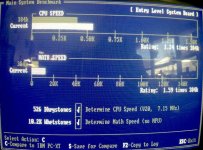Trixter
Veteran Member
It's been a while since I mentioned an update, but there is one: https://github.com/MobyGamer/TOPBENCH/releases/download/0.40a/TOPBV40A.ZIP
It adds helpful percentages views in the Database->Compare menu, which helps you understand why a system got a particular score compared to another system.
The database now has 275 tested systems in it, which is more than I could have hoped for nearly a decade ago starting the project. Many thanks to all who helped out.
It adds helpful percentages views in the Database->Compare menu, which helps you understand why a system got a particular score compared to another system.
The database now has 275 tested systems in it, which is more than I could have hoped for nearly a decade ago starting the project. Many thanks to all who helped out.