MykeLawson
Experienced Member
- Joined
- Mar 21, 2014
- Messages
- 396
I did some mental pin count to signal name reconciliation in my head for the 20 pin connector on the circuit board, and I realized there is an unused pin. So I used it....
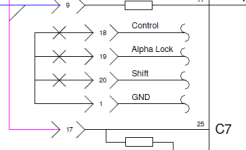
Once I get it built, then I can see which keys generate which codes in the 1188 so I can figure out the programming for the 2Kx8 NVRAM.
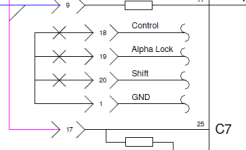
Once I get it built, then I can see which keys generate which codes in the 1188 so I can figure out the programming for the 2Kx8 NVRAM.


