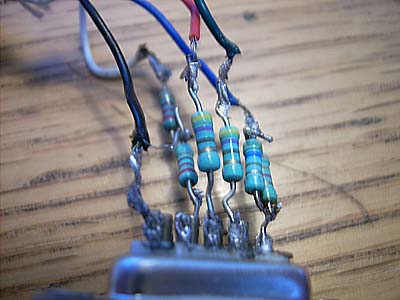DarthKur
Experienced Member
I have both a Sinclair Spectrum +2 and a Amstrad CPC 464. Now, since I reside on this side of the pond I never get to see the true colors displayed for either computer. If I understand correctly the RGB signal is independent of either NTSC or PAL. So if I could hook each one of these up to a Commodore 1084 RGB monitor then I should be able to get an accurate screen image. If that is indeed the case then all I would need are the appropriate cables to link cpu and monitor together for each. Are such cables available? Were the Commodore monitors popular over in Europe? The only thing I can seem to find are scart cables. This would also be helpful if I ever happen to be able to get my hands on a BBC B.
Of coarse if I'm wrong about the signal compatibility then I guess everything else is moot.
Of coarse if I'm wrong about the signal compatibility then I guess everything else is moot.