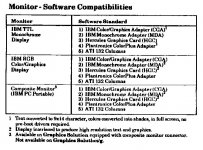FishFinger
Experienced Member
I've been offered one of these, and wondered if anyone knew anything about it.
As far as I can tell it's a 64KB card and supports a lot of modes: MDA, Hercules, CGA, plus some enhanced modes like like 640x200x16 and 132-column text.
I'm told that it can display any of the supported modes on any of the available outputs - such as MDA/Hercules on the composite output (which is what particularly interests me, as I don't have a TTL monitor, only a 15khz composite).
Do they play nice in a dual head setup with a VGA card? The 64KB RAM would normally overlap with the CGA/EGA/VGA memory area, so I assume it would have to limit the RAM to 32KB in MDA/Hercules mdoes.
Not the actual card, but it looks identical to this:

As far as I can tell it's a 64KB card and supports a lot of modes: MDA, Hercules, CGA, plus some enhanced modes like like 640x200x16 and 132-column text.
I'm told that it can display any of the supported modes on any of the available outputs - such as MDA/Hercules on the composite output (which is what particularly interests me, as I don't have a TTL monitor, only a 15khz composite).
Do they play nice in a dual head setup with a VGA card? The 64KB RAM would normally overlap with the CGA/EGA/VGA memory area, so I assume it would have to limit the RAM to 32KB in MDA/Hercules mdoes.
Not the actual card, but it looks identical to this: