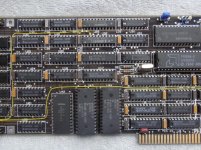per
Veteran Member
As you may know, I recently bought an IBM PGC, and it arrived just now. The post office took an additional 200 NOK (about $40 USD) in customs taxes :angry: , but I could afford it.
This PGC is from about mid-1984, and it seems to work as it should. Some of the cards seems to have a little minor bend, but they still fit within the plastic tracks provided for full length cards.
Now is the time to start experimenting with how fast the card actually is, and if it IS possible to write a game/demo that uses it's 3D capabilities.
I've included some pictures from the diagnostic test.
Just one question; On my monitor, colour nr.6 in CGA emulation mode is dark yellow. Is it dark yellow on the IBM 5175 too?
This PGC is from about mid-1984, and it seems to work as it should. Some of the cards seems to have a little minor bend, but they still fit within the plastic tracks provided for full length cards.
Now is the time to start experimenting with how fast the card actually is, and if it IS possible to write a game/demo that uses it's 3D capabilities.
I've included some pictures from the diagnostic test.
Just one question; On my monitor, colour nr.6 in CGA emulation mode is dark yellow. Is it dark yellow on the IBM 5175 too?