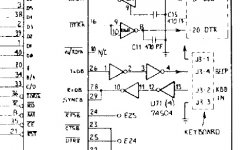tezza
Veteran Member
One thing about vintage computers...you are never short of a project!
So here I was feeling very pleased with myself. I'd successfully replaced the caps in my Kaypro PSU, and I'd just run the unit through a disk drive and memory diagnostic test recently grabbed from the walnut creek archive. The Kaypro passed with flying colours on both tests. The memory test was done after the disk one. It took a long while and the machine was on for about an hour or so just ticking away.
After I finished I rebooted and...eh? No keyboard input!
Here are the symptoms...
Could it be the hex inverter IC (I've reseated it) between the keyboard and the Z80 SIO? What signal should you see on the serial data in /data out lines when a key is pressed? I'm ignorant as to how these types of keyboards work?
..and how do you get into the keyboard? I've undone all the screws but the thing seems clamped together?
As there is no response at all, I suspect some fault in the 74LS04N Hex converter IC, a possible dry solder joint either in the keyboard or at the connector on the motherboard (wriggling the cord doesn't make a difference though) or a fault with whatever IC's lie in the keyboard itself (if there are any).
Do these sound reasonable? Do the symptoms suggest anything different? Any hints on what I should look for?
Tez
So here I was feeling very pleased with myself. I'd successfully replaced the caps in my Kaypro PSU, and I'd just run the unit through a disk drive and memory diagnostic test recently grabbed from the walnut creek archive. The Kaypro passed with flying colours on both tests. The memory test was done after the disk one. It took a long while and the machine was on for about an hour or so just ticking away.
After I finished I rebooted and...eh? No keyboard input!
Here are the symptoms...
- The machine boots to the A> prompt as normal
- There is no response to any of the keys at all
- The keyboard is getting power. The caps light comes on.
- The keyboard beeps faintly as you press each key (I think it did this when it was working). If you hold a key down it beeps continuosly as if some find of buffer is full?
- A check on the cord shows there is continuity of all lines.
Could it be the hex inverter IC (I've reseated it) between the keyboard and the Z80 SIO? What signal should you see on the serial data in /data out lines when a key is pressed? I'm ignorant as to how these types of keyboards work?
..and how do you get into the keyboard? I've undone all the screws but the thing seems clamped together?
As there is no response at all, I suspect some fault in the 74LS04N Hex converter IC, a possible dry solder joint either in the keyboard or at the connector on the motherboard (wriggling the cord doesn't make a difference though) or a fault with whatever IC's lie in the keyboard itself (if there are any).
Do these sound reasonable? Do the symptoms suggest anything different? Any hints on what I should look for?
Tez
Last edited: