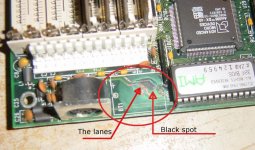Upcoming Events:
- VCF South West - June 14 - 16, Davidson-Gundy Alumni Center at University of Texas at Dallas
- VCF West - Aug 2 - 3, Computer History Museum, Mountain View, CA
- VCF Midwest - Sept 7 - 8 2024, Schaumburg, IL
- VCF SoCal - Mid February 2025, Location TBD, Southern CA
- VCF East - April 2025, Infoage Museum, Wall NJ
-
Please review our updated Terms and Rules here
You are using an out of date browser. It may not display this or other websites correctly.
You should upgrade or use an alternative browser.
You should upgrade or use an alternative browser.
How to remove battery acid from boards ?
- Thread starter Vifa
- Start date
tezza
Veteran Member
I haven't done this myself but would a weak alkaline solution (Sodium bicarbonate?) help?
Tez
Tez
Chuck(G)
25k Member
Unless the battery is carbon-zinc or lead-acid, it's not acid---it's alkaline. Use white vinegar and follow up with water.
FishFinger
Experienced Member
As long as the voltage is the same then there's no difference worth worrying about.
Chuck(G)
25k Member
The green stuff is the layer of solder mask on the board--and the dark spot is the PC board itself showing through. Neither is of real concern, but check the continuity of the traces. Battery electrolyte can and often does dissolve copper traces, though not as aggressively as cat urine (don't ask).
You can protect the traces and the board with some clear nail polish. Or, you can use a commercial solder mask that should do a better job of matching the green color of the original:
You can protect the traces and the board with some clear nail polish. Or, you can use a commercial solder mask that should do a better job of matching the green color of the original:
Ec1564
Member
Get a can of PC board cleaner(Tech wash or equ), that will clean off most of acids and other not so PC board friendly stuff. Using vinegar or baking soda will leave residue(after a good rinse too) and will make more problems down the road. I lost a few motherboards that way. Just make sure the cleaner you get is safe for "most" plastics, there are a few that will eat up plastics really fast!