Recently I purchased an IBM PS/1 Model 2011 with monitor included. The problem is that whenever I put in a floppy disk, it will usually show whats on the disk and I can see whats on it in dos, but when I try to access a file like when I tried to install Kings Quest 6, I typed install in the dos prompt and it gives me the following error: Sector not found reading drive A. At first I thought it was the floppy drive but I also have an IBM PS/1 Model 2121 which is basically the same thing as the 2011 but with a 386 instead of a 286 and ISA Slots, with a slightly bigger case. My 2121, is missing alot of pieces so I took them out of the 2011 and put them in the 2121, thinking that the floppy drive would work in this computer. I was wrong. It still gives me the same error. So I got another floppy drive out of my ps/1 model 2123 which is exactly the same, still I got the same error. I know that the ps/1 2123 floppy drive works because I have read many floppies in it, but whenever I put any type of floppy drive in my ps/1 2011 or 2121 i get the sector not found error. I am desperate for help, I really want to know if there is a way to fix this.
Upcoming Events:
- VCF South West - June 14 - 16, Davidson-Gundy Alumni Center at University of Texas at Dallas
- VCF West - Aug 2 - 3, Computer History Museum, Mountain View, CA
- VCF Midwest - Sept 7 - 8 2024, Schaumburg, IL
- VCF SoCal - Mid February 2025, Location TBD, Southern CA
- VCF East - April 2025, Infoage Museum, Wall NJ
-
Please review our updated Terms and Rules here
- Forums
- Companies
- IBM Computers, PCs, Clones and Descendants
- PCs and Clones (XT and early AT class machines)
You are using an out of date browser. It may not display this or other websites correctly.
You should upgrade or use an alternative browser.
You should upgrade or use an alternative browser.
IBM PS/1 Model 2011 Floppy Disk Read Error
- Thread starter risko404
- Start date
Chuck(G)
25k Member
Are you certain that the floppy disk itself is okay? (Hint: can you run a DISKCOPY on it?)
me again. well, when i booted up my ibm ps/1 model 2011 again, it loaded up the 4 quad screen. i put a floppy disk in and then it gave me the Sector not found reading drive A error... again! i tried all my other floppy disks, same error. this computer is really starting to piss me off. the only thing that i think could be the problem is that maybe the cmos battery or whatever kind of battery it has... is dead. i know this because it will not save the date or time, and it also gives me two errors during post on bootup, error 161 and 163. after it shows those two errors it beeps twice. as i said before, it doesn't make a difference whether i put a different flopy drive in the computer because I still get the same error. i have 2 more of the exact same floppy drives for this computer because i also have a ps/1 model 2121, but it also gives me error 161 and 163. if there is some type of battery on the motherboard that i can replace, please tell me how to fix it and whether a dead cmos battery can affect a floppy drive. i need help please, i just want to get this resolved, and i say again its not the floppy disks or the drives. it's the computer. i'm desperate!
thanks for responding so quickly nestor. what does the battery chip look like and where could i find a replacement. i also found a bettery on the motherboard that looks like a regular cmos battery or watch battery, what does that one do? and if my battery is dead can that affect the floppy drive configuration? by the way, when i installed kings quest 6 on this computer when it was working for a short while, i made a boot disk to play the game, for some reason when i boot the computer with the boot disk, the floppy drive will read any floppy and won't give me the sector error, but when i go into the ibm quad screen or the dos prompt, it won't read the floppies anymore, what is going on here?
Last edited:
i could not find a dallas clock battery on this motherboard, it has a watch battery. i have replaced it with a couple of used batteries from some working computers but the ps/1 still gives me errors 161 and 163 at the post screen. does it matter what type of watch battery i put on the motherboard or does it have to be exactly the same as the previous one?
That is extrange, my 2011 has a DS1287 like this:

It is socketed and originally it was secured with a black plastic strap around it.
I found a picture of a 2011 like mine:
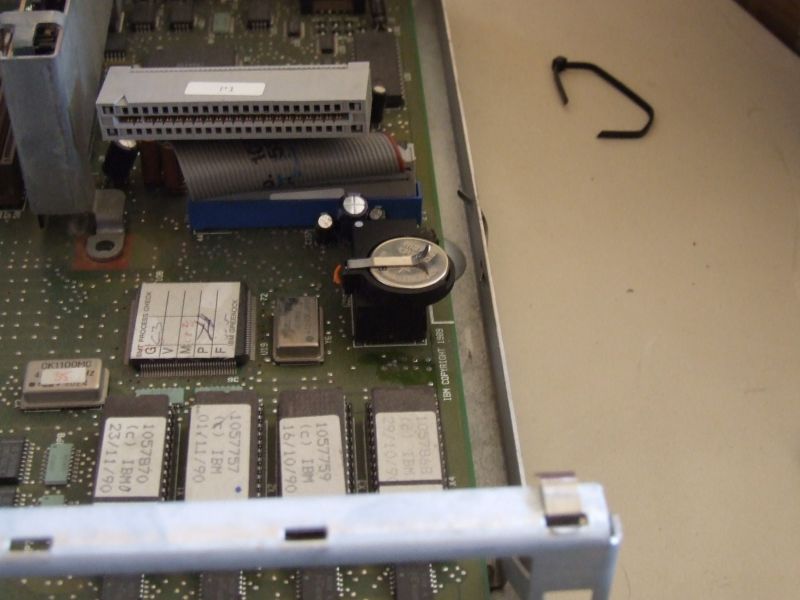
In this picture the DS1287 was reworked to hold a CR2032 battery.
It is socketed and originally it was secured with a black plastic strap around it.
I found a picture of a 2011 like mine:
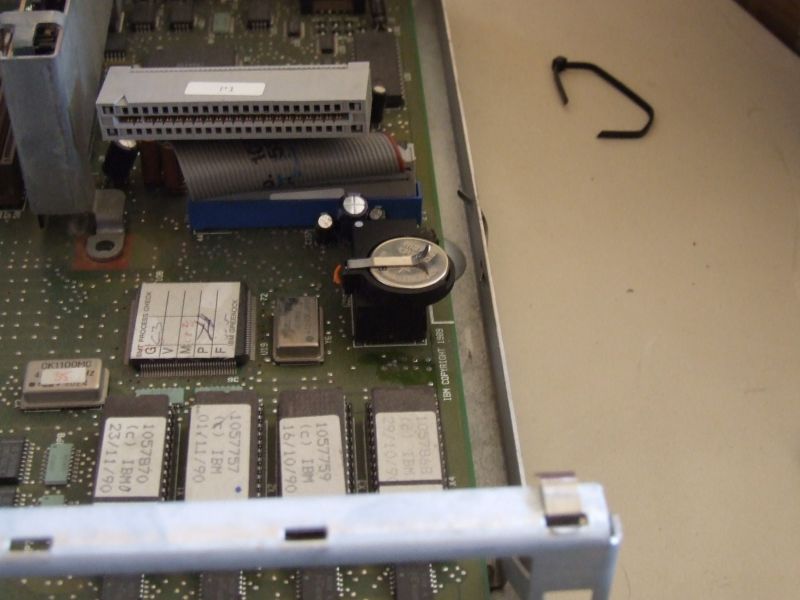
In this picture the DS1287 was reworked to hold a CR2032 battery.
well i got a new battery exactly the same as the previous one that was in the computer and when i booted it up it gave me error 161 and 163 but after i booted up the computer a few more times and left it on a few more minutes, it stopped giving me error 161 and 163 and started giving just error 162 which from my research means the following: CMOS checksum error, CRC error, or adapter ID mismatch. it only understand the cmos checksum error part i don't know what crc error is or adapter ID mismatch, please help! i really need someone's help!
djyuran
Experienced Member
How did you fix it? I got the same issue after DS1287 replacement!the battery worked, i got it fixed... finally, thanks for your help, i really appreciate it.
I'm still getting 161/163 errors, no 162.
