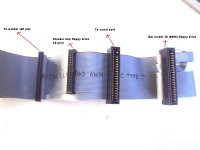jesuisdvd
Member
The floppy drive of my model 30 (8086) has die apparently, y try with my other ibm floppys (1,44, ps/1 2121, and model 35, and 720kb model 25) and none of them works, so i want to know hoy can i put a normal floppy drive in my model 30