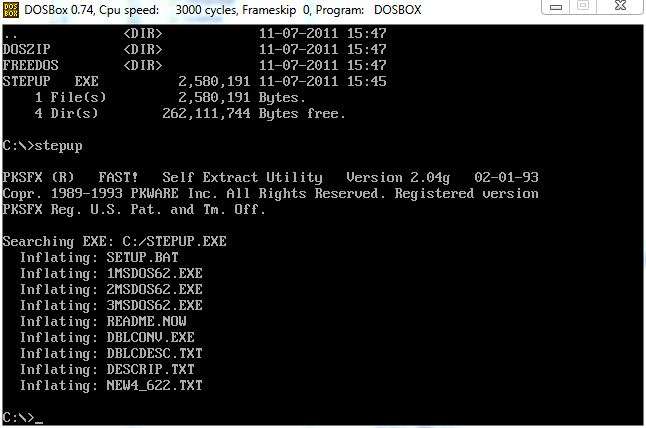NathanAllan
Veteran Member
It's probably been touched on a lot already, but now there is a sea of info to sift through. Anyway, seems like a good thing to bring up since it's been a while since I have seen it discussed.
I own the three floppies, but how do I grab the data and make a bootable CD out of it? A friend is trying, also, but his floppy drive is broken, he's seeing about another one, and he also owns the disks.
Is there an eay way to get this done??
If I have done it before it's been years ago, and cannot remember.
Nathan
I own the three floppies, but how do I grab the data and make a bootable CD out of it? A friend is trying, also, but his floppy drive is broken, he's seeing about another one, and he also owns the disks.
Is there an eay way to get this done??
If I have done it before it's been years ago, and cannot remember.
Nathan