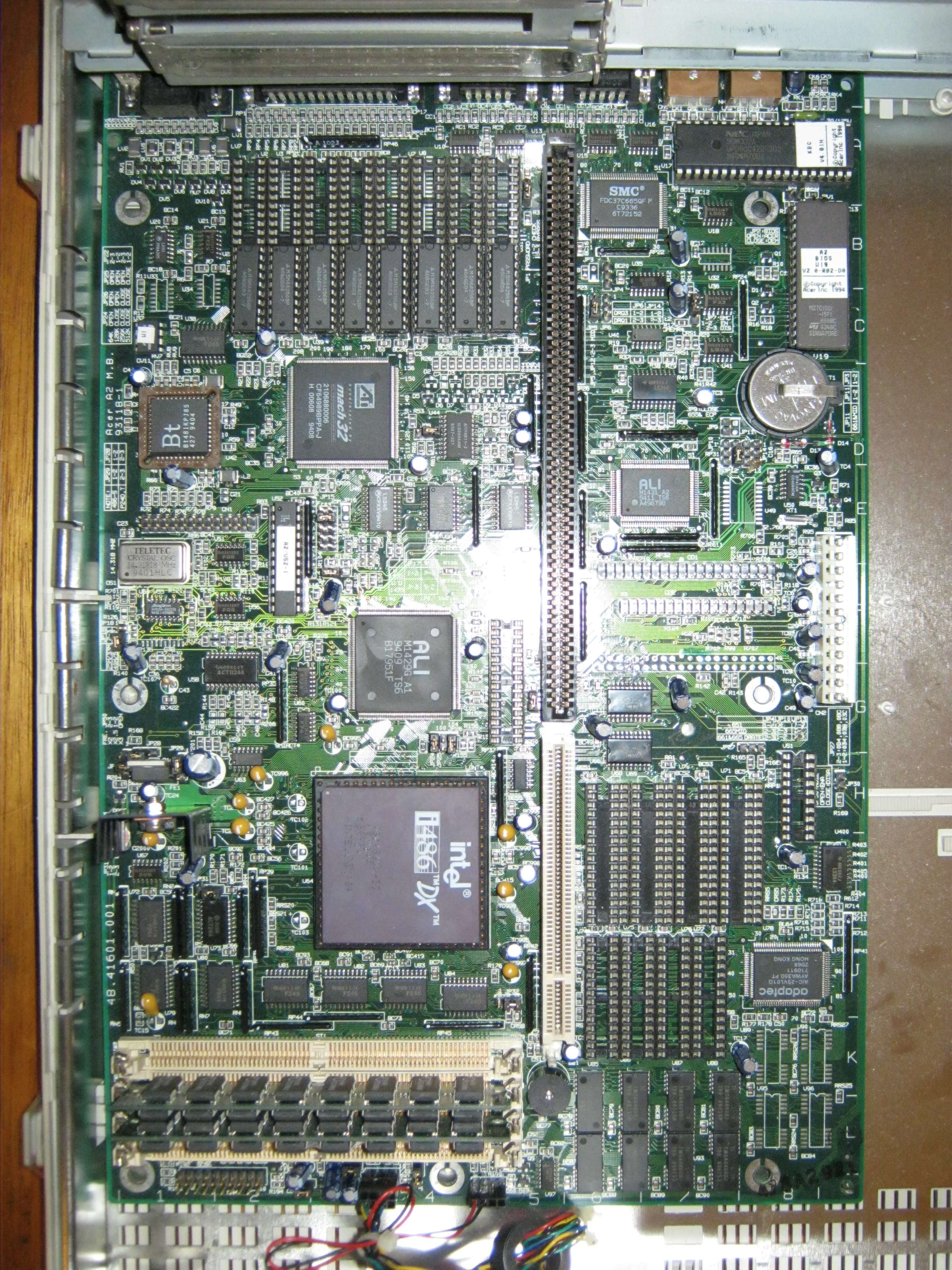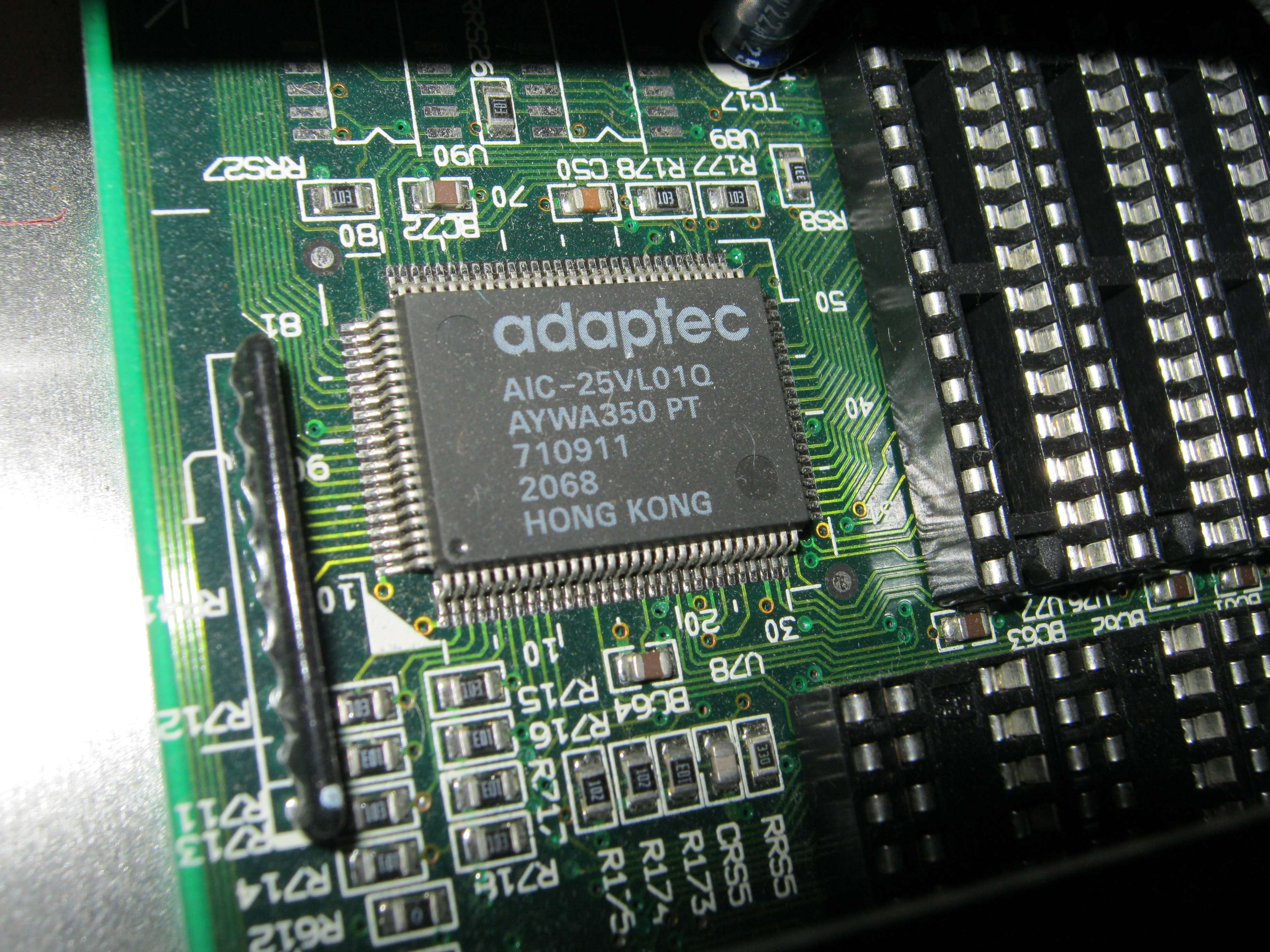Mau1wurf1977
Experienced Member
- Joined
- Aug 21, 2010
- Messages
- 171
Would something like this work in a PCI 486 or Pentium machine?
http://www.ebay.com.au/itm/Ultra-AT...97518599?pt=AU_Components&hash=item4aa519e907
http://www.ebay.com.au/itm/3-SATA-S...32197679?pt=AU_Components&hash=item4aa72b122f
It doesn't say anything about DOS / BIOS or being able to boot.
http://www.ebay.com.au/itm/Ultra-AT...97518599?pt=AU_Components&hash=item4aa519e907
http://www.ebay.com.au/itm/3-SATA-S...32197679?pt=AU_Components&hash=item4aa72b122f
It doesn't say anything about DOS / BIOS or being able to boot.