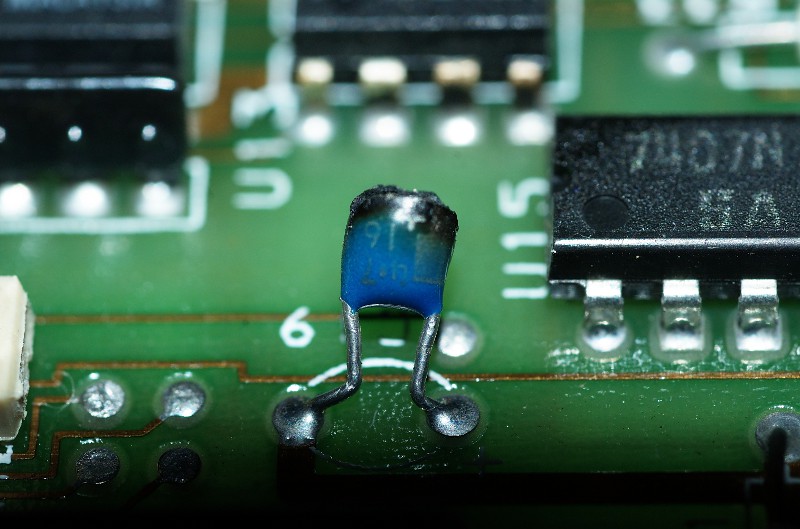1ajs
Experienced Member
what kinda caps could i use to replace a burnt out cap at c19 on the controller board can't read the type it is as its burnt up anyone know?
i would post a pic if my camera was not dead but waiting for a charger to come in the mail as it went missing blah
would like to get this drive going again so i can play with my z90
i would post a pic if my camera was not dead but waiting for a charger to come in the mail as it went missing blah
would like to get this drive going again so i can play with my z90