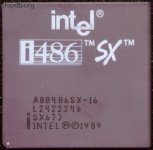I got around to replacing the CD-ROM drive in my ZEOS tower (as the previous one opened and closed on it's own non-stop,) so naturally my first idea was to install Doom on it. It installed fine, but once I started it the problem showed up: I was barely getting 1FPS.
At first I thought it might be the virus scanner that was installed, but after removing it there was no change.
I'm at a loss for what the problem is right now. The only guess I can make is that there's something wrong with the video card or the CPU. I have an old Tandy that's weaker than this machine and it manages 15-20FPS average. Here are the specifications of the ZEOS tower:
CPU: Intel 486-DX @ 50MHz
RAM: 16MB SIMMs
GPU: Diamond Computer Systems SpeedStar 24
OS: MS-DOS 5.0 and MS Windows 3.1
And here are the contents of AUTOEXEC.BAT and CONFIG.SYS:
AUTOEXEC.BAT
CONFIG.SYS
Any ideas?
At first I thought it might be the virus scanner that was installed, but after removing it there was no change.
I'm at a loss for what the problem is right now. The only guess I can make is that there's something wrong with the video card or the CPU. I have an old Tandy that's weaker than this machine and it manages 15-20FPS average. Here are the specifications of the ZEOS tower:
CPU: Intel 486-DX @ 50MHz
RAM: 16MB SIMMs
GPU: Diamond Computer Systems SpeedStar 24
OS: MS-DOS 5.0 and MS Windows 3.1
And here are the contents of AUTOEXEC.BAT and CONFIG.SYS:
AUTOEXEC.BAT
CONFIG.SYS
Any ideas?