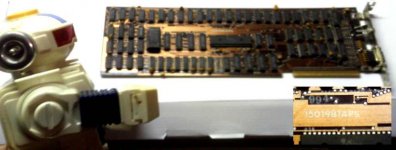reenigne
Veteran Member
Anybody know what the difference is between the various IBM CGA card part numbers? I know of four: 1501486, 1504910, 1501981 and 1501982. The one I have is a 1501486 and as far I can tell the circuit is the same one as in the XT Technical Reference Manual ibm_techref_v202_3.pdf available from http://www.retroarchive.org/dos/docs/index.html, even down to the composite DAC resistor values being 3.3K, 13K, 5.6K and 2.2K. It looks like the ones at http://oldibmpc.sitesled.com/Expansion cards/IBM Corp.html, except the board is red instead of green.
I found a high-res image of a 1501981 at http://www.yjfy.com/museum/video/Video_8-bit_ISA.htm and it looks identical as far as the logic is concerned, but there are a few more resistors and the resistor values look different. I'm wondering if they were changed to make the composite signal adhere better to the NTSC standard and therefore be more consistent between different monitors, but that's just a guess.
The only other CGA schematic I've found is the one in IBM_5150_Technical_Reference_6025005_AUG81.pdf available from http://www.minuszerodegrees.net/manuals.htm#IBM but that doesn't list any resistor values.
Anybody here have any more information? If you have a CGA card with part number other than 1501486, I'd be interested in running some tests on it, especially if it's connected to a composite monitor. Thanks!
I found a high-res image of a 1501981 at http://www.yjfy.com/museum/video/Video_8-bit_ISA.htm and it looks identical as far as the logic is concerned, but there are a few more resistors and the resistor values look different. I'm wondering if they were changed to make the composite signal adhere better to the NTSC standard and therefore be more consistent between different monitors, but that's just a guess.
The only other CGA schematic I've found is the one in IBM_5150_Technical_Reference_6025005_AUG81.pdf available from http://www.minuszerodegrees.net/manuals.htm#IBM but that doesn't list any resistor values.
Anybody here have any more information? If you have a CGA card with part number other than 1501486, I'd be interested in running some tests on it, especially if it's connected to a composite monitor. Thanks!