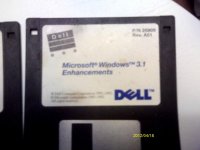Ole Juul
Veteran Member
Who said it doesn't have a label ? I said the disk media has separated from the drive cog...
I'm just asking for clarity.
So, now that we know that twolazy has a disk labeled #7 and that such a thing does exist. However, we don't know if it is MS or Dell. Would you be so kind as to clarify this twolazy?
MikeS said:I have several sealed NIB W3.1 packages and they only contain 6 disks, but it was not unusual for OEMs and even Microsoft to issue supplemental disks where today they would just put it up as a download on the 'web. Unless someone comes up with a Microsoft labelled disk 7 it looks like they were supplied by OEMs, specifically only Dell by the looks of it so far.
That's interesting info in light of what sponge.belly had requested. Did he just disappear, by the way?