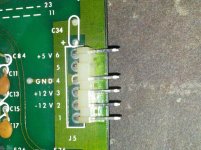Hope I didn't offend or insult anyone; just expressing my frustration following these 50 posts and the confusion, contradictions, etc. that this kind of troubleshooting often entails (not to mention the confusion of Kaypro model numbers).
You didn't Mike - at least not me. I'm quite confused by this thread in points. Maybe at some points I've been far from clear, however I object the implication that I'm some kind of newbie made by Chuck. I've been using and working with computers since 1981 (as a teenager). I appreciate Chuck has been trying hard to help, and that it isnt easy in these situations, but I don't think I have been the only source of confusion.
Can we finally take it that the power supply is functional and in fact has been all along?
Whilst I think we have now established that replacing the electrolitic capacitors on the board was unnecessary, and that the board now appears to work correctly, the three X2 capacitors we definitely blown in the beginning - one to little pieces. I think we can say that despite peoples uncertainty that the Kaypro II powersupply does require a load.
I.e.:
With nothing connected to the PS except AC in, the 5V and 12V outputs read ~3-5 and ~7-12V respectively.
With a light bulb across the 5V, the 5V output reads a steady ~4.5-5V, the bulb glows dimly, and +12V and -12V are also close.
With the system board connected the 5V and 12V outputs read close to 0.
Is that correct?
Yes.
Notice that the scope is set to measure AC voltage, i.e. just the noise on the 5V line.
According to the guide I read on using a scope to measure ripple current they said thats what I should do because it effectively removes the +5v DC component from the signal, and accordingly allowed us to measure the degree of variance in the signal. I thought that is what Nige wanted me to do?
When you measure resistance to ground on the 5V, +12V and -12V pins on the system board when disconnected from the PS, you get infinite resistance on the 12V lines and around 300 Ohms on the 5V line? What range? In both directions?
I can do some more measurements in this area. To be honest I didn't think much about resistance because obviously a resistor isn't polarised - however thinking about it more there arent just resistors in the circuit we are measuring

When you're talking about P5, P7 etc. and Wikipedia, which schematics are you/we looking at? I thought the PS connector is a straight in-line connector, so what's the [counter]clockwise referring to? And pin 8 of the 14-pin DIPs?
The schematics I'm looking at call the power supply connector J7, as Chuck said; what and where is P5?
According to me, and clearly I may be wrong, this is the power connector, and it is called J5:
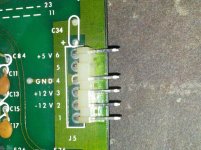
J7 looks like this:

Now I don't have a pinout for this, but in my experience (which I'd say is fairly considerable) I wouldn't call this a power connector.
Now when it comes to counter clockwise counting, I was talking about the pins on a 14pin DIP (example included just to ensure we are talking about the same thing):

According to the Wikipedia page, as we look at it in that photo the bottom left pin is pin 1 and you count counter clockwise for pin numbers making the top right pin number 8. Now from what I understood Chuck wanted us to check the continuity between the 5v pin of the power connector (which in my opinion is called J5 but this post may be proving me wrong) and pin 8 of each of the 14pin DIP chips. Continuity between the 5v pin of what I call the power connector, and pin 8 of the 14pin DIPs does not seem to be consistent at all - however there does appear to be continuity between the 5v pin of what I call the power connector and pin 14 of the 14 pin DIPs (i.e. the top left pin according to me) for all chips except one which I noted in a previous post where it's pin 14 (by my definition) is connected to the 12v pin of the power connector.
Assuming all the above is correct, let's finally see why the system board shuts down the PS. Have you inspected the usual culprits, any tantalum caps?

If I'm right (and I admit to being unsure on this front), C8 and C9, which are a slightly more brown colour are tantalum cap, I count 10 on the board in total, none of which appear to have a problem (visually).
The other capacitors such as C82 (Ceramic disk caps?) is different. There are two, C53 and C59 which are damaged or at least cracked:

I can go get replacements for these but I don't really know how to describe these or what spec they are.
Thanks for taking the time to read this, and thanks for all of each of your help with it.