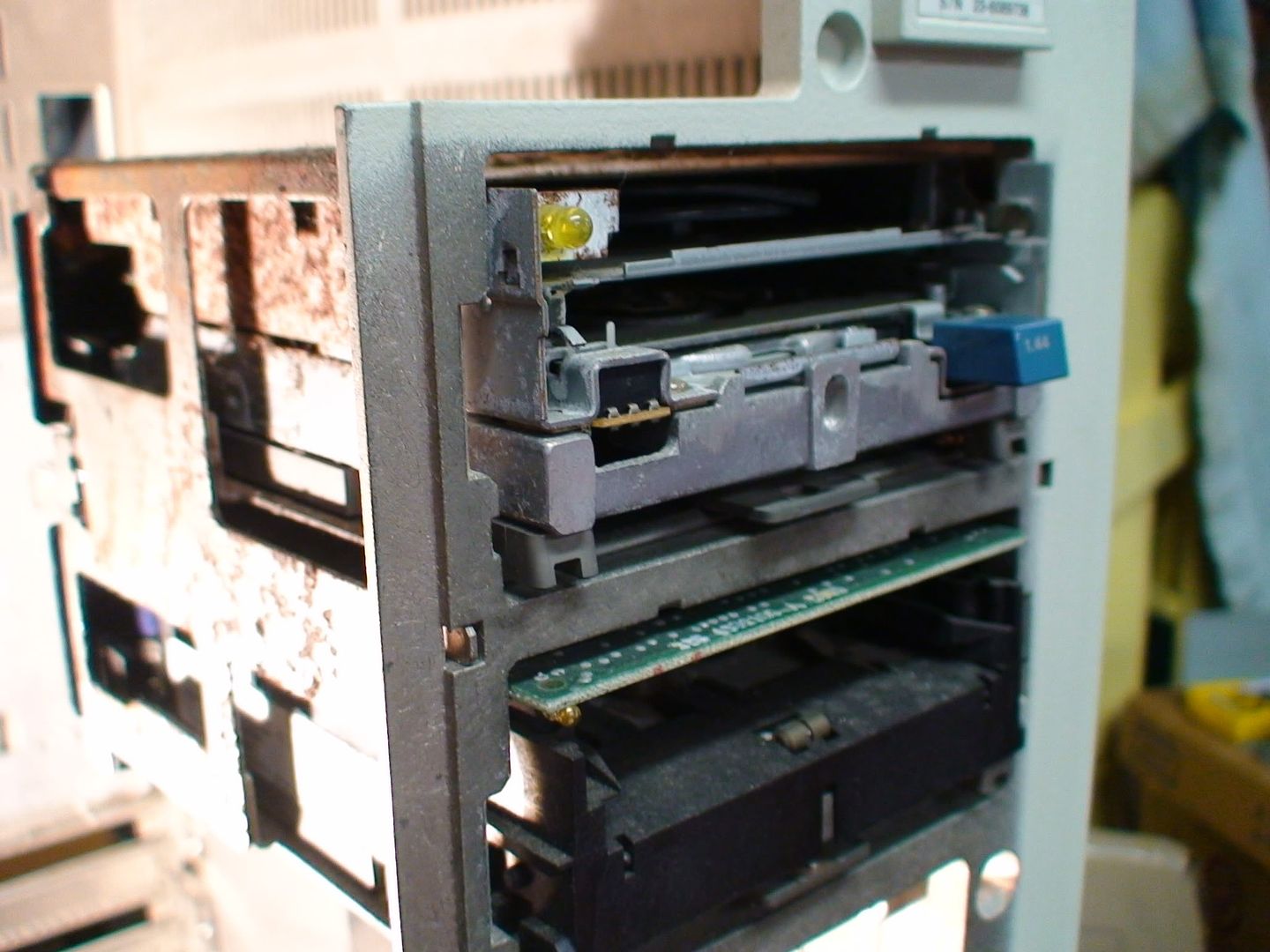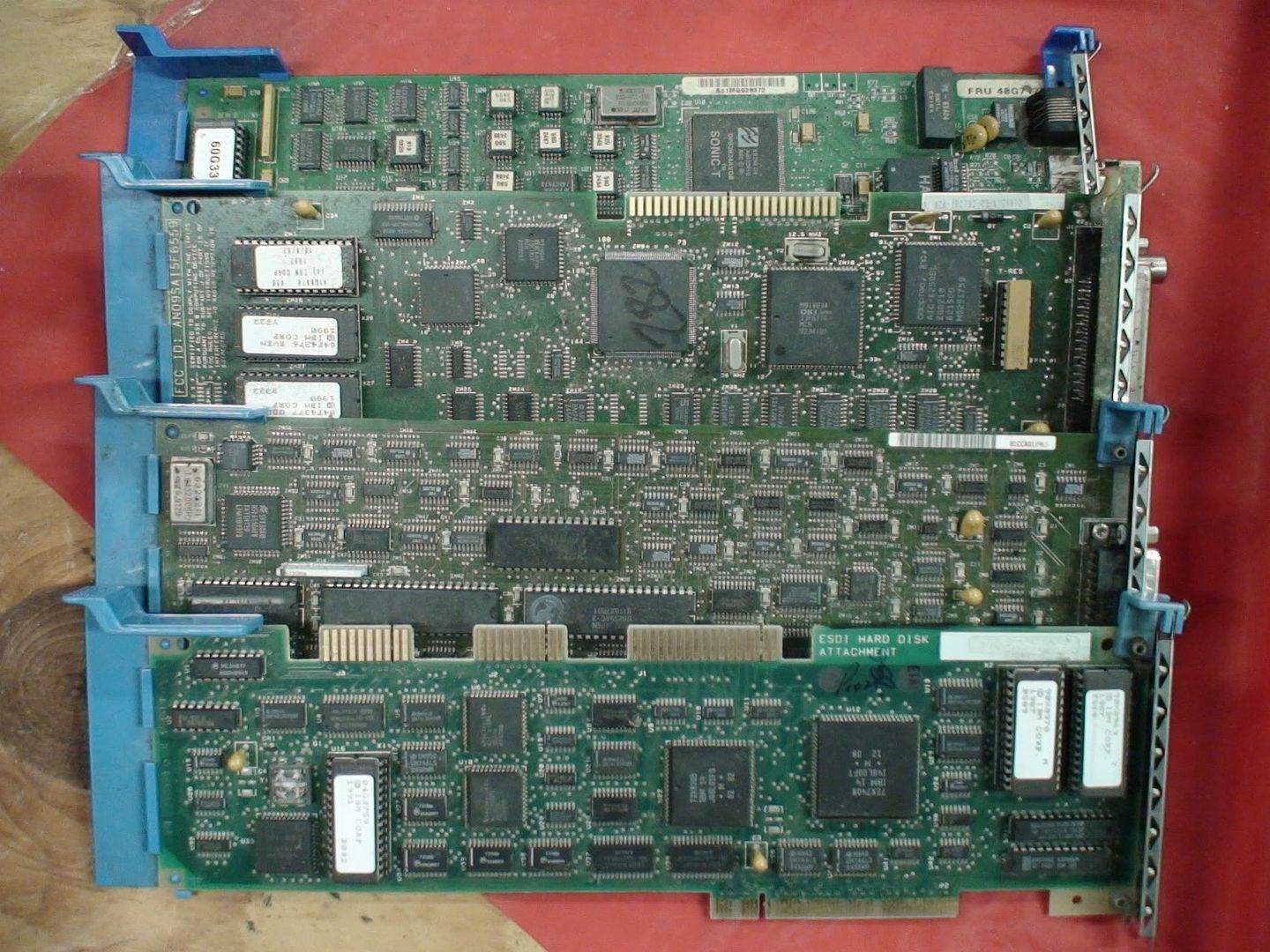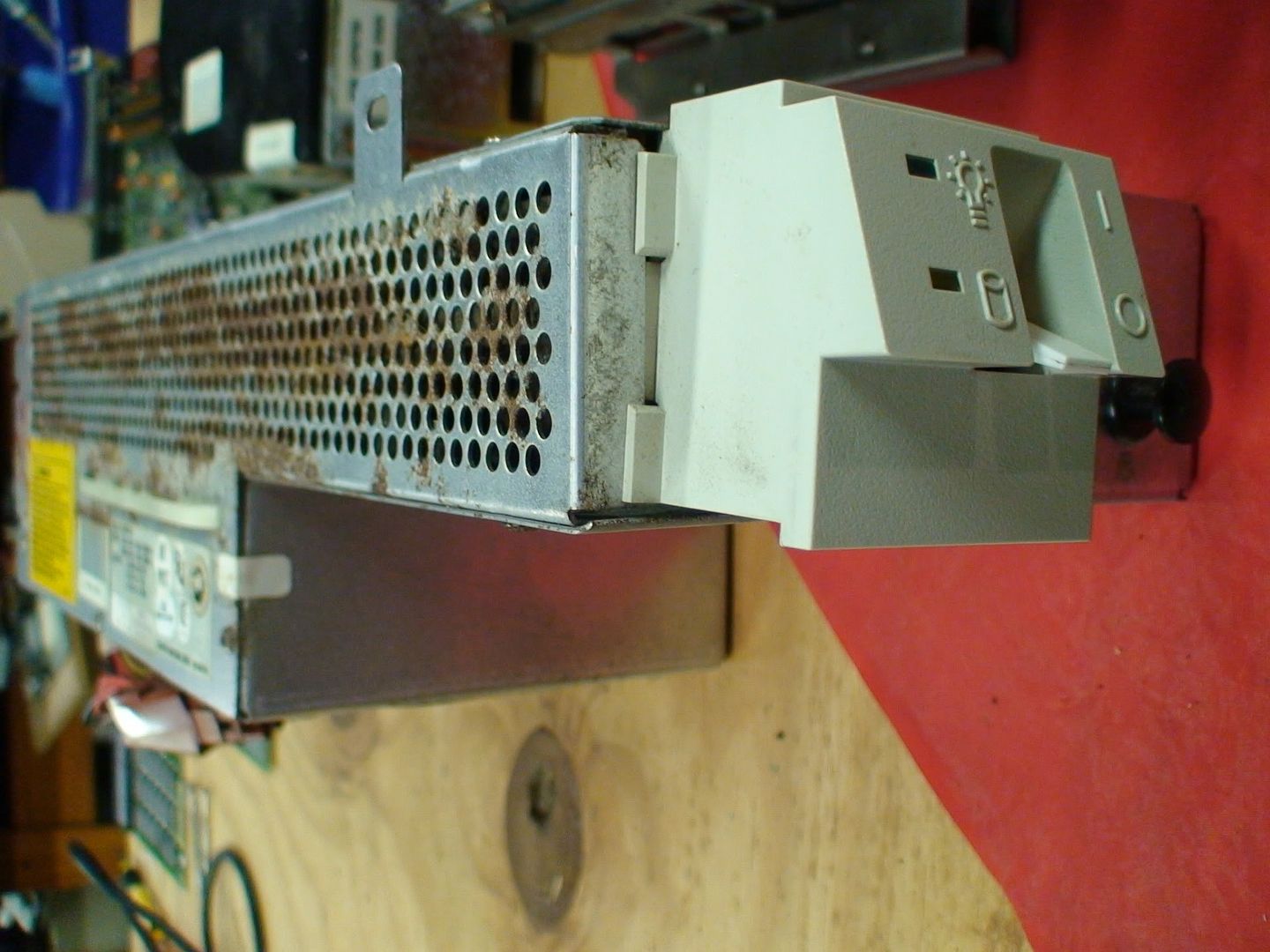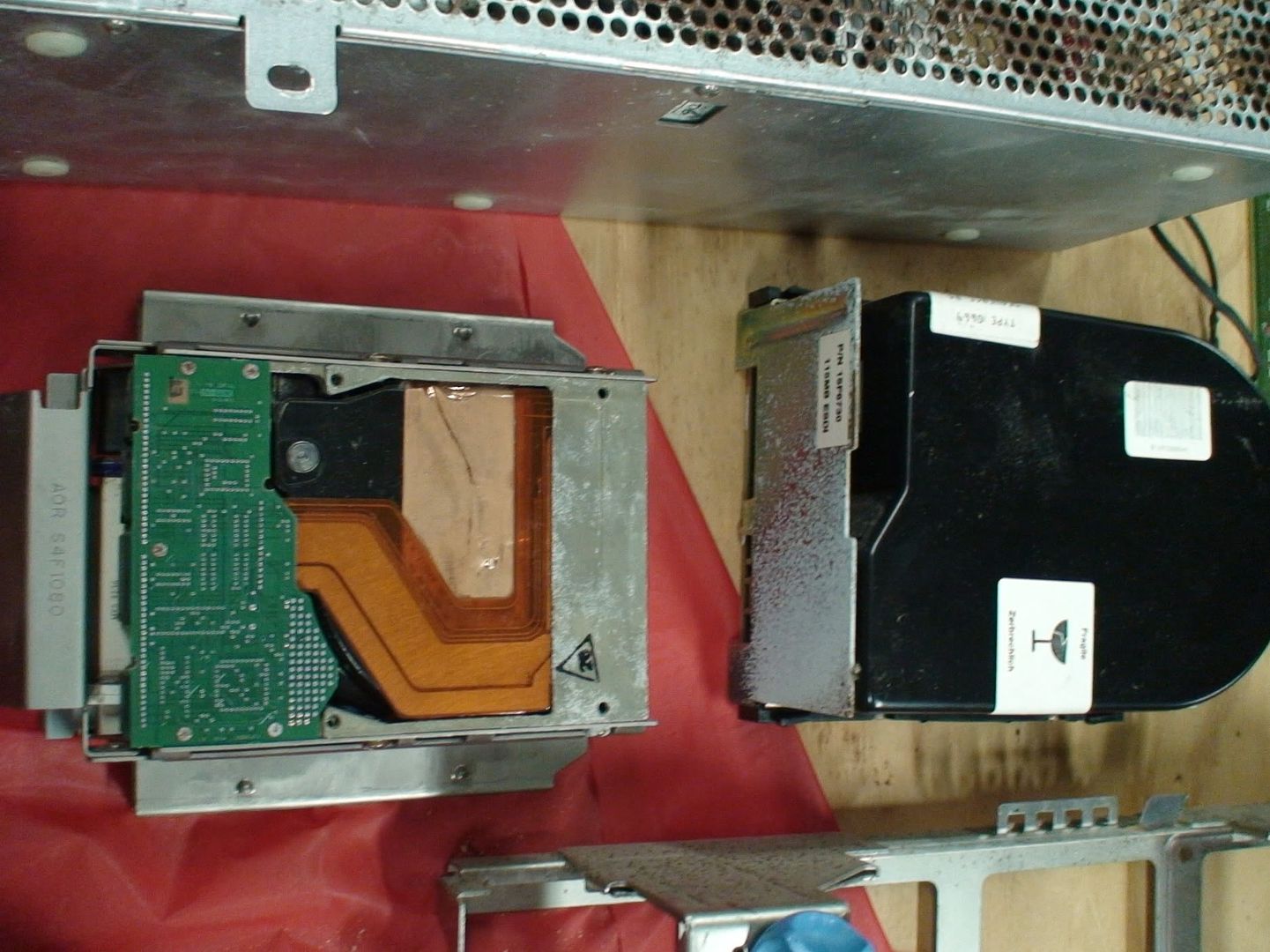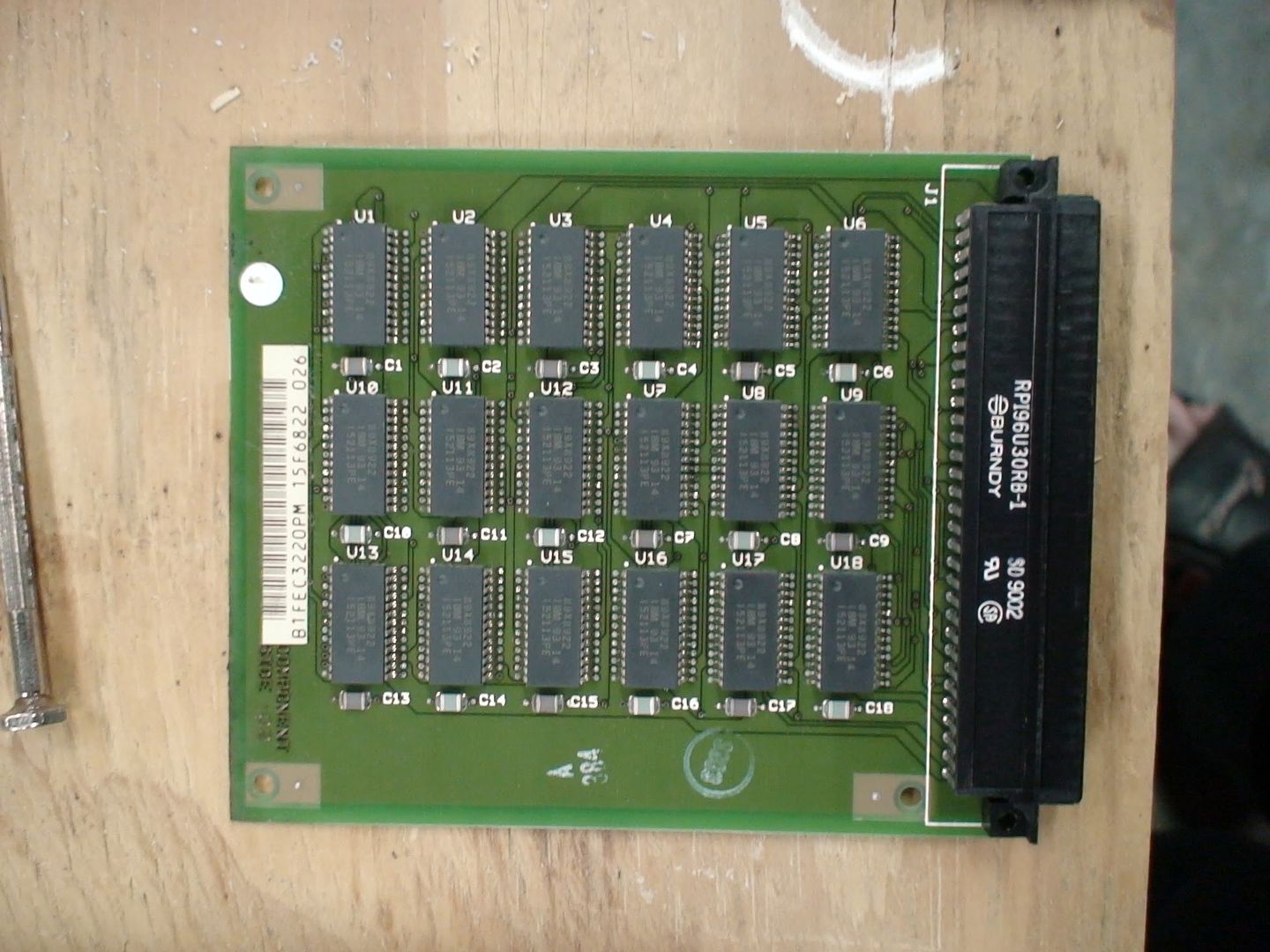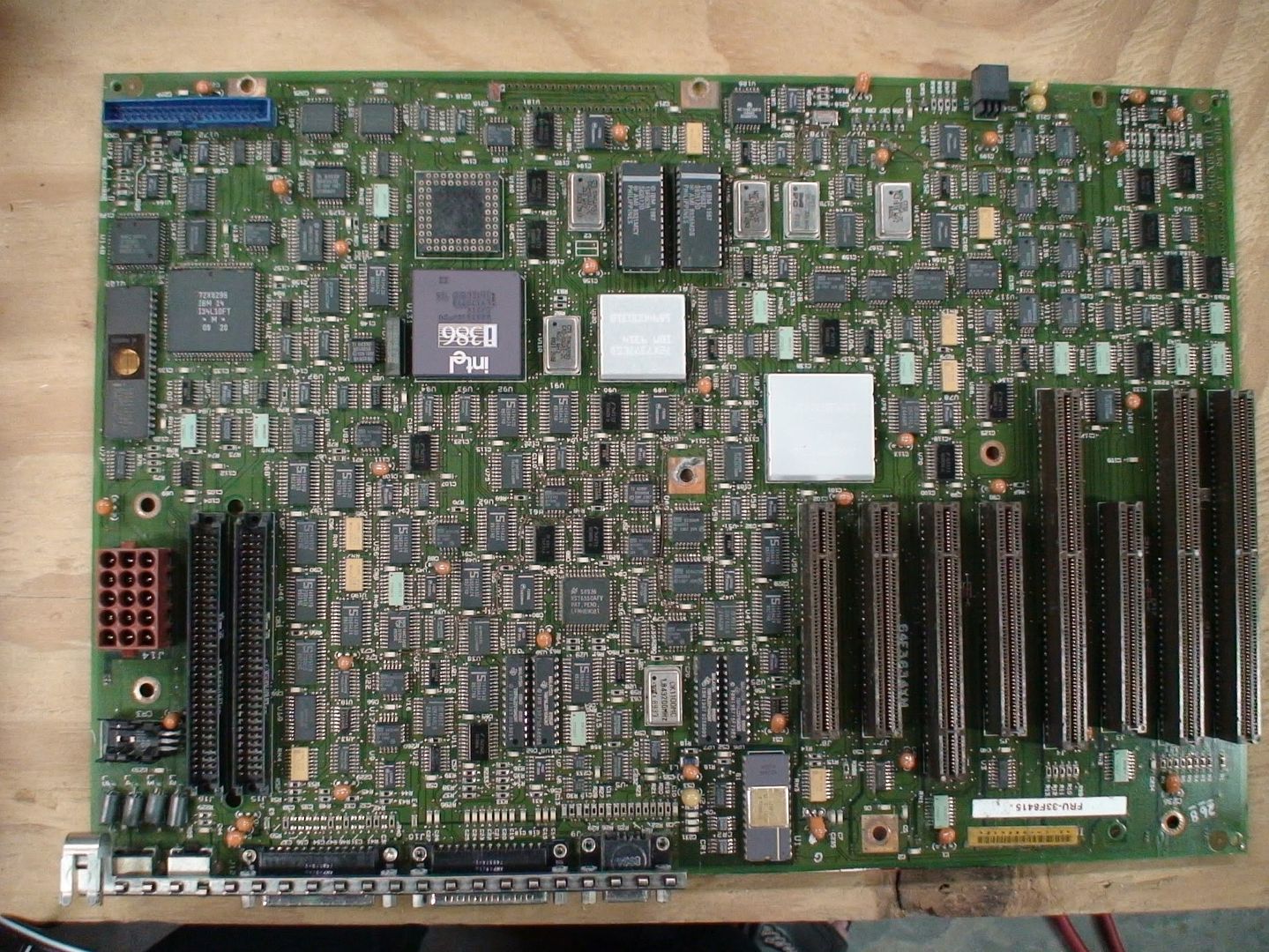Teh_Danz0r
Member
- Joined
- Jun 23, 2012
- Messages
- 12
Hello everyone! My name is Dan, and I'm That New Guy(tm)... but I'll save the introduction for later. :D
About a year ago, a friend and I saved several systems from destruction in a building demolition. Unfortunately, I couldn't take all of the systems with me, since I was under the impression that there would be a couple of APPLE II systems, so I took the car instead of the truck. My mistake
Anyway, one of the systems that was recovered was an old PS/2 model 80 type 8580-111. It was in alright shape, even though it had definitely seen better days. I have cleaned it, for the most part, but I've grown too giddy to finish cleaning the case (it's just some black marks on the exterior, anyway). I have tested the PSU and the CMOS battery, with both appearing to be in working order. However, when I go to power on the system, I receive an "Error 211," before it can POST. I have looked up the error, and it appears to be a problem in the 64K portion of RAM.
The system does have its memory module installed, and I have made sure that none of the contacts were oxidized or obstructed in any other way. I have inspected the memory board lightly and haven't noticed any obvious bad solder joints, and I have run some continuity tests with my multimeter. I can't quite figure out what to try from here, exactly. Any ideas?
Some additional information about the system, that I've noticed: it appears it has been modified, with (what I think are) aftermarket wires (brown wires, hotglued to the motherboard, to prevent a mess of wires) bridging some components. My guess is that it was for overclocking. Also, it appears to be without a coprocessor, which I would guess is optional in this system?
Any help would be appreciated!
About a year ago, a friend and I saved several systems from destruction in a building demolition. Unfortunately, I couldn't take all of the systems with me, since I was under the impression that there would be a couple of APPLE II systems, so I took the car instead of the truck. My mistake
Anyway, one of the systems that was recovered was an old PS/2 model 80 type 8580-111. It was in alright shape, even though it had definitely seen better days. I have cleaned it, for the most part, but I've grown too giddy to finish cleaning the case (it's just some black marks on the exterior, anyway). I have tested the PSU and the CMOS battery, with both appearing to be in working order. However, when I go to power on the system, I receive an "Error 211," before it can POST. I have looked up the error, and it appears to be a problem in the 64K portion of RAM.
The system does have its memory module installed, and I have made sure that none of the contacts were oxidized or obstructed in any other way. I have inspected the memory board lightly and haven't noticed any obvious bad solder joints, and I have run some continuity tests with my multimeter. I can't quite figure out what to try from here, exactly. Any ideas?
Some additional information about the system, that I've noticed: it appears it has been modified, with (what I think are) aftermarket wires (brown wires, hotglued to the motherboard, to prevent a mess of wires) bridging some components. My guess is that it was for overclocking. Also, it appears to be without a coprocessor, which I would guess is optional in this system?
Any help would be appreciated!