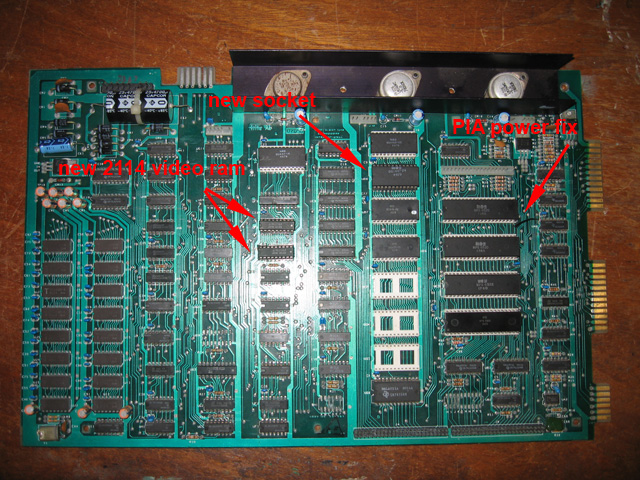jshtulman1
New Member
- Joined
- Mar 4, 2013
- Messages
- 4
Hey all,
I recently purchased a Commodore Pet computer at a flea market, striking an extremely good deal. Unfortunately, when I came home and plugged it in, the screen was garbled and half the keys don't work. The Pet itself is the one with a "business" keyboard and 32k of RAM. It says CBM on the front instead of PET, if that helps. I appreciate any advice towards fixing this piece of computing history. However, I know nothing of vintage computers and the way they work, so each step will have to be explained in great detail. Thanks in advance for the help! Here are some pictures:

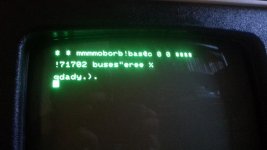
The first one, with the screen filled up with letters, only appears for a second after power up; sometimes, it doesn't appear at all.
Usually, it boots to the screen with the messed up letters at the top. I assume it's attempting to say "Commodore Basic". Maybe memory issues?
Once again, thanks for the help!
Sincerely,
Jacob Shtulman
I recently purchased a Commodore Pet computer at a flea market, striking an extremely good deal. Unfortunately, when I came home and plugged it in, the screen was garbled and half the keys don't work. The Pet itself is the one with a "business" keyboard and 32k of RAM. It says CBM on the front instead of PET, if that helps. I appreciate any advice towards fixing this piece of computing history. However, I know nothing of vintage computers and the way they work, so each step will have to be explained in great detail. Thanks in advance for the help! Here are some pictures:

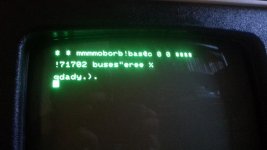
The first one, with the screen filled up with letters, only appears for a second after power up; sometimes, it doesn't appear at all.
Usually, it boots to the screen with the messed up letters at the top. I assume it's attempting to say "Commodore Basic". Maybe memory issues?
Once again, thanks for the help!
Sincerely,
Jacob Shtulman