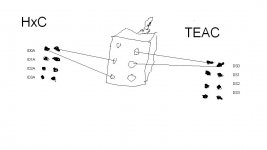Hello ,
yesterday my first TRS-80 was delivered from the Netherlands.
It is manufactured by Matra-Tandy in France. The serial number is pretty low (121).
First i take it apart, to see if there any parts flying around inside.
The lower drive is a Texas Peripheral, the upper drive a TEAC FD-55A.
After switching on i get a "Diskette" prompt on the screen.
Both drives are not able to boot the TRS-80.
Using a known good drive, it boot immediately and i get a Scripsit menu on the screen.
Pressing the "d" key, nothing happends.
Pressing the key a few hundred times, suddenly i get a directory of the disk.
After a few hundred keypressings to exit to the OS, i had to find out that all other keys doesn't work.
So i solder out on keyswitch to discover what is wrong with it.
The keyswitches are the newer ones from Alps, which have a spring to actuate the rubbercup.
All parts of the keyswitches are slightly oily. Someone in the past thinking it is good for the keyboard.:sarcasm:
Then i decided to take all of them apart, to degrease all the parts and see what happens.
Frank





yesterday my first TRS-80 was delivered from the Netherlands.
It is manufactured by Matra-Tandy in France. The serial number is pretty low (121).
First i take it apart, to see if there any parts flying around inside.
The lower drive is a Texas Peripheral, the upper drive a TEAC FD-55A.
After switching on i get a "Diskette" prompt on the screen.
Both drives are not able to boot the TRS-80.
Using a known good drive, it boot immediately and i get a Scripsit menu on the screen.
Pressing the "d" key, nothing happends.
Pressing the key a few hundred times, suddenly i get a directory of the disk.
After a few hundred keypressings to exit to the OS, i had to find out that all other keys doesn't work.
So i solder out on keyswitch to discover what is wrong with it.
The keyswitches are the newer ones from Alps, which have a spring to actuate the rubbercup.
All parts of the keyswitches are slightly oily. Someone in the past thinking it is good for the keyboard.:sarcasm:
Then i decided to take all of them apart, to degrease all the parts and see what happens.
Frank





Last edited: