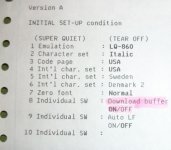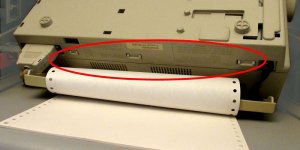Anybody know what the deal is with the 32K buffer expansion chip sold by Panasoinc, for their later dot-matrix printers? The Panasonic part number is KX-P43 "32K buffer", and it can be used to expand the buffer (read: downloadable font menory) for printers in the KX-P2123 family.
I can't find one anywhere, but I do have quite a few 32K x 8bit static RAM chips around here. I doubt Pana had a custom chip made, so there has to be a generic part that just drops-in, eh?
Any info would be great. Or hey, if you have one of these printers with the KX-P43 installed, maybe you could just pop that sucker open and post the markings on the chip..
Thanks!!
I can't find one anywhere, but I do have quite a few 32K x 8bit static RAM chips around here. I doubt Pana had a custom chip made, so there has to be a generic part that just drops-in, eh?
Any info would be great. Or hey, if you have one of these printers with the KX-P43 installed, maybe you could just pop that sucker open and post the markings on the chip..
Thanks!!